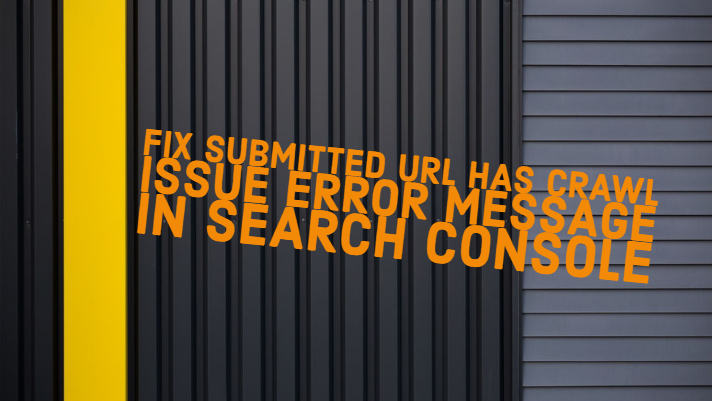
Blogging or working with your websites may not be an easy task as it may appear to be. There are several issues and the error message you may come across and need to address them. From that perspective, Google has been involved in a series of improvements and other essential redressals of a few issues you may be facing. The Google Search Console has been leaving no stone unturned to make it possible for the website owners to address the error messages that they may come across quite frequently. We will be focussing on the error message “Fix Submitted URL Has Crawl Issue“ error message in our discussion.
Google Search Console – An Overview
Google Search is an updated variant of the erstwhile Google Webmaster Tools. It is a free service offered by Google so that you can monitor and manage the performance of your site.
With the new update, Google Search Console has been sending reports to the webmasters indicating the errors that are affecting their websites and blogs. That way, you tend to get instant reports on the errors that may be negatively impacting your Google Search Results. The new update is aimed at making your search marketing efficient, measurable and addressable in the easiest possible manner.
What Can You use Google Search Console for?
Well, the Google Search Console has a lot of options you can work with. Some of the proper use you can put your Google Search Console to use include
- Add the new content that you would want to be crawled.
- Remove the content that you no longer would wish to be included in the search results.
- Manage and maintain your site with the minimal disruption to the search performance
- Check out the quality of the backlinks. You can remove the low-quality backlinks so that the performance of your site is not adversely affected.
Moreover, Google Search Console offers you a detailed data on organic search performance of your site. In fact, it is a little better than the similar option available on the Google Analytics tool. The difference between these two tools is the fact that Google Search Console collects data from across all Google Searches, while the Google Analytics is limited to your website.
Submitted URL has Crawl Issue – What Does the Error Mean?
This is one of the most common errors you may come across while accessing your Google Search Console. In fact, Google Search Console, with its latest update, has been sending in reports to the website owners about a host of errors that their website has been facing. Submitted URL has Crawl Issue is one of the errors you may frequently come across.
What is this error and what does it signify? Let us try to understand what exactly this error means. The exact syntax of the error message indicates –
You submitted this page for indexing, and Google encountered an unspecified crawling error that doesn’t fall into any of the other reasons. Try debugging your page using Fetch as Google.
The error can be an indication of an unspecified error issue you may be facing. When Google cannot accurately pinpoint the exact problems that are affecting the crawling, it throws up the above error message. Something might have come in the way of Google’s attempt to download and render the content of your page efficiently. The best option to address it would be to go with the Fetch As Google tool as per the recommendations of Google Search Console and check for the issues.
How To Fix Submitted URL Has Crawl Issue Error Message?
Well, the error can be a little difficult to address. It should be evident from the fact that Google itself finds it hard to identify the exact reasons for the error. Some of the significant crawl errors include the following –
- Server Error (5xx) – This will mean your page displays an “Internal Server Error” message when a user clicks on a link to it.
- Redirect Error – The users are sent to a page that does not exist.
- Submitted URL blocked by robots.txt – Your robots.txt file may be stopping the content from being crawled.
- Submitted URL marked ‘noindex’ – The meta tag may have a noindex attribute even when the page is marked for indexing. This sends a conflicting request to Google.
- Submitted URL seems to be a Soft 404 – This may not be the exact 404 Not Found Error. Clearing the cache for the page can sort out the issues.
- Submitted URL returns unauthorized request (401) – The webmaster has placed restrictions for the Googlebot from accessing your site.
- Submitted URL not found (404) – The error should be quite obvious. You may have provided a page that does not exist for indexing.
If Google is not able to identify any of the reasons mentioned above for the crawl errors, it will indicate that the submitted page has a crawl issue, but will not specify what exactly is causing this issue.
You may attempt the following fixes –
- Run the page through the Fetch As Google Check the differences between what Google renders and what you get when you load the page in your browser. This may give you a fair idea of what could be the issue. This will again need a thorough analysis.
- Check if your page has a hefty amount of JavaScript loaded. Search engines tend to ignore the JavaScript. Though Google can render JavaScript, it is not quite perfect at the art. Minimise the JavaScript content from the page and check.
- Unusually longer loading time may also be one of the reasons that can cause the Submitted URL Has Crawl Issue Check if your page is affected with any factors that may have increased the site times. Nonoptimized medial files can be one of the reasons.
- Check if you have any blocked resources that are affecting proper crawling of your page.
The Concluding Thoughts
That is all we have about the Submitted URL Has Crawl issue you are facing in Google Search Console and how to fix it. However, given the fact that the error has uncertainty surrounding it, it may not be quite easy to pinpoint the exact solutions as such.
However, addressing it should be one of the prime concerns if you want to take good care of your website and maintain it efficiently. Check out the above options and share your experiences with us.