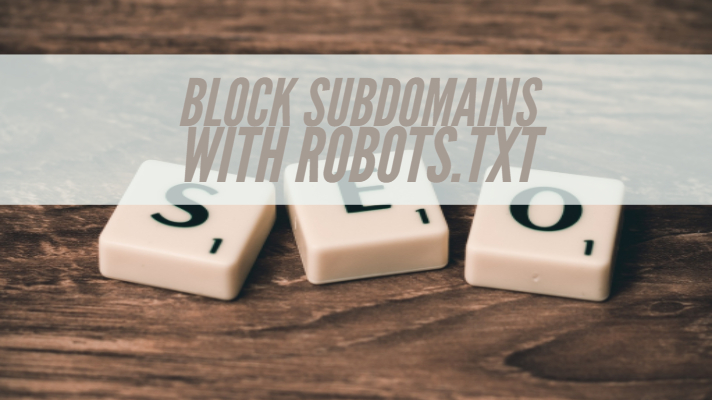
If you own a business and want to promote your products through a website is the best way to attract a global audience. In case you are handling a huge site, you would indeed use a couple of subdomains, for whatever reasons. The subdomains will be populated on your web host in separate folders. However, you may not want Google to crawl the subdomains. How would you block subdomains from being crawled? Let us find the intricacies involved in subdomains and their blockage from being crawled using “Block Subdomains With Robots.txt” method.
What is Subdomain?
A website does not necessarily mean only the visible part of it – the part that your visitors happen to see. In fact, it consists of much more that. Some of the constituents are complete metadata, XML sitemaps, and other architecture that form part of your site and its framework.
Of all the other details, the essential aspects of a website would be the host of complex web pages, and yes – subdomains. The subdomains would assume a vital role in the success of your site regarding SEO.
A Subdomain, that part of your website that stands apart from the rest of your site regarding sitemap, but it does not come with a unique URL. A Subdomain is defined as the third level domain that would form part of the top-level domain in a tree structure. For instance, if your site is www.example.com, something like contents.example.com would form part of the subdomain.
Most of the website developers do not like adding subdomains to the main sitemap of the website. Such a step would turn the sitemap turn into a complicated mass of data. Using a subdomain would help you set up different sections of your site with their dedicated hierarchy and functionality. This can be helpful for the visitors in getting all the related information. You are free from setting up a new site, and the visitors are spared from the confusion associated with the separate top level domain.
A clear differentiation between the main domains and subdomains would be support.yoursite.com and example.com/support. The difference between the subdomain and subfolder should be evident from that example. The subfolder branches off from the top level domain in the site hierarchy.
Why would you need Subdomains?
Subdomains tend to be unique in their own right. You have several distinct apps to cover in addition to multiple products to handle. In such cases, subdomains assume a lot of importance.
Subdomains also tend to be equally substantial if you have operations spread across multiple international markets. It would probably explain why the subdomains used by the support of most of the manufacturer websites. Examples can be in.support.exampl.biz and us.support.example.biz. Some companies develop subdomains for different user classes. Customer.example. Command business.example.com are some examples.
Importance of subdomains from SEO point of view
Well, traffic is likely to dwindle if you have your website with a weak structure. Lack of subdomains in above cases where we explained the importance of subdomains could result in a bad layout of your website. Usage of subdomains streamlines the navigation and user experience of your site.
But, there is a catch here. Google’s algorithms consider your site and subdomains to be separate from each other. The subdomains will be counted as different sites and ranked differently. That way, having a subdirectory would be beneficial than having a subdomain. Google’s crawling has had issues concerning some specific kind of subdomains.
Subdomains can also be helpful in improving the performance of the site regarding SEO if used practically. Some of the advantages of using subdomains can be
- They can help in increasing the insertion of hard to rank keywords. The keywords that cannot be added to the main URL can be added to the subdomains.
- If your site is considerable large and includes a host of different services and products, it can be a great idea to employ subdomains.
- The subdomains can also help you build smaller authority sites effectively.
In case of test use-cases, the best solution would be to block subdomain from being crawled. This is the essence of this article. Let us find how we would able to prevent Google from crawling subdomains.
Block Subdomains With Robots.txt
Well, the most simple and easy to use option for blocking the subdomains from being crawled by Google would be through the robots.txt file. The file is located in the root directory of your top level domain.
You need to create a robots.txt file for each of your subdomains. In fact, Google crawlers would look for the robots.txt file in each of the subdomains. Thus, if you want to block the domain to be blocked, you need to insert an appropriate robots.txt file in the root directory of each of the subdomains.
Here is how you can do it.
- Open ‘Notepad’ from your programs.
- Create a note with the file extension .txt
- In the notepad document,
User-agent: *
Disallow: /
- Save the file
Upload the file to the root directory of each of the domains and subdomains. Ensure that you should exclude the domains that you want to be crawled.
You may also create the robots.txt file with the following details –
User-agent: Googlebot
Disallow: /
There can be several other methods involved in blocking the subdomains from being crawled or indexed. However, the robots.txt way should be the best and useful option for your requirements.
The Concluding Thoughts
Of course, the primary purpose of this post was to enlighten our readers on how to block the subdomains from being crawled and indexed by Google, we have also added information on the subdomains and their practical implications. We assume this article will serve towards building a definite knowledge of the concept of subdomains.
Subdomains are indeed an utterly positive aspect of working towards the efficient SEO building if employed judiciously. They would help you streamline the navigation functionality of your site considerably. Use them efficiently, but ensure that they are not crawled and indexed by Google algorithms so that your site performance is not adversely affected.