
Website speed optimization is key to SEO success. If you are trying to make fewer HTTP requests on Shopify, then check out our recommendations.
Also Read: Tutorials & Examples: How to configure and set up a Reverse Proxy (Nginx & Apache)
For any website, one of the most significant facets is the page load time. A great number of visitors can depart from your website if it requires 3 seconds or more to load the page. Whenever a user visits a website, various technical operations are executed in the backend. However, the images and words are loading in front of your screen; in the background, the browser requests and receive files from the server. If the number of HTTP requests your site sends to the server is fewer, the site loading will be faster.
Firstly, let’s look at the meaning of HTTP requests and ways to decrease HTTP requests on your website.
What does it mean by the HTTP requests?
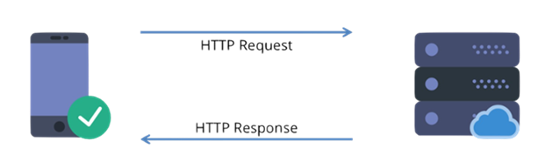 Whenever a user visits your website, their browser contacts your web server and also requests the files that contain the page content. Such files comprise CSS, HTML, JavaScript files, icons, images, and other files. The corresponding request is an HTTP request. The complete form of HTTP is the Hypertext Transfer Protocol. Essentially, the browser sends out a request for a file, and also the server transfers the file to that browser. Whenever the server gets an HTTP request from a user’s browser, your server reverts by sending the necessary files. Subsequently, the user’s browser renders the page.
Whenever a user visits your website, their browser contacts your web server and also requests the files that contain the page content. Such files comprise CSS, HTML, JavaScript files, icons, images, and other files. The corresponding request is an HTTP request. The complete form of HTTP is the Hypertext Transfer Protocol. Essentially, the browser sends out a request for a file, and also the server transfers the file to that browser. Whenever the server gets an HTTP request from a user’s browser, your server reverts by sending the necessary files. Subsequently, the user’s browser renders the page.
Significance of keeping track of the HTTP requests:

Each time somebody visits your website, their browser has to create a specific HTTP request for every single file. There are lots of websites that use plenty of images, graphics, and other vibrant content. When you decrease the number of elements in your site’s pages, it is possible to reduce the number of HTTP requests. As a result, there will be a boost in the load time for your website.
How to decrease your website’s HTTP request:
Method-1: Decrease the number of Shopify apps:
One of the best ways to achieve this is to decrease the number of Shopify apps already installed.
A considerable number of apps available on the Shopify store automatically include few CSS/JavaScript files into your store. If your app is not in use, then the CSS or JavaScript files persist in executing in the background and decreasing the performance of your store. Therefore, it is recommended to look at your store, check the apps that are no more in use, and delete them. By doing this, your website will load quicker. As far as the unused apps stay installed, they will continue running their CSS or JavaScript files.
Method-2: Lazy image loading:
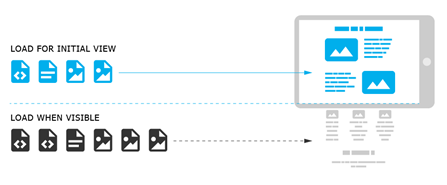
Another method to reduce HTTP requests is to perform lazy image loading. This method incorporates using a Javascript library for loading images only when they must be visible to the visitor of your site. Consequently, there will be an improvement in the page load time.
Lazy Image Loading is chiefly valuable when the theme you are using has lots of images that are not visible to your visitor until they navigate down. This means that there will be fewer HTTP Requests. Henceforth, you have to load all the images at the beginning.
Make sure to optimize the images and discard the file information which you think is useless. Additionally, make sure the size of the image files is not excessively big.
Method-3: Simplify Store code:
Occasionally, many stores depict lots of images that are loaded on the home page. Moreover, there are lots of new server calls towards the home page.
Firstly, examine server requests and find out which requests are needles for the current page.
To understand this, for instance, in one store a home page loads review associated with CSS and JS file. It is not essential on the home page related to JS and CSS files, but it is necessary for the product page. Hence, recognize and simplify the store code.
Tips to reduce the HTTP requests:
- Use the HTTP Requests Checker Tool by GiftOfSpeed to inspect the number of HTTP requests your site sends.
- Combine CSS and ascertain that they are all in-line
- Check that JavaScript is in-line
- Combine all JavaScript
- Keep design images to the smallest amount
- Create sprites of CSS images
- Transform images to Base64
- Decrease the number of social sharing buttons