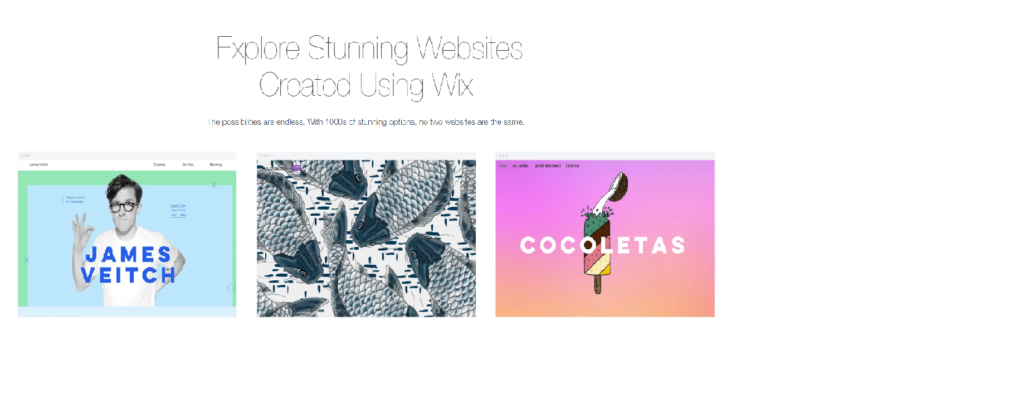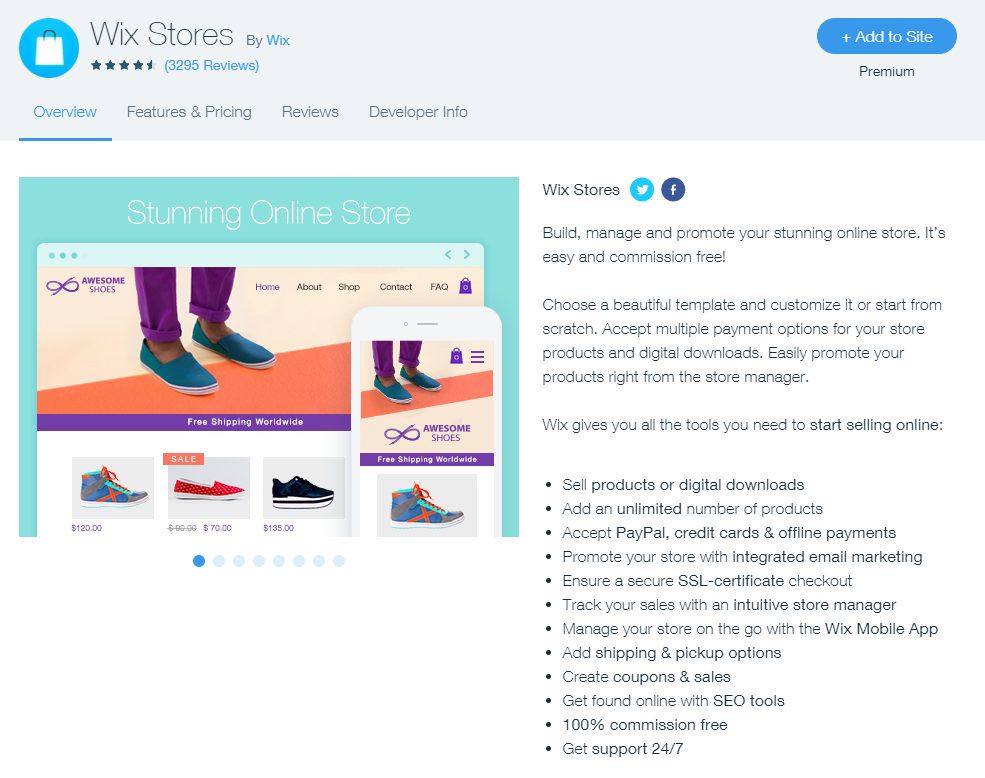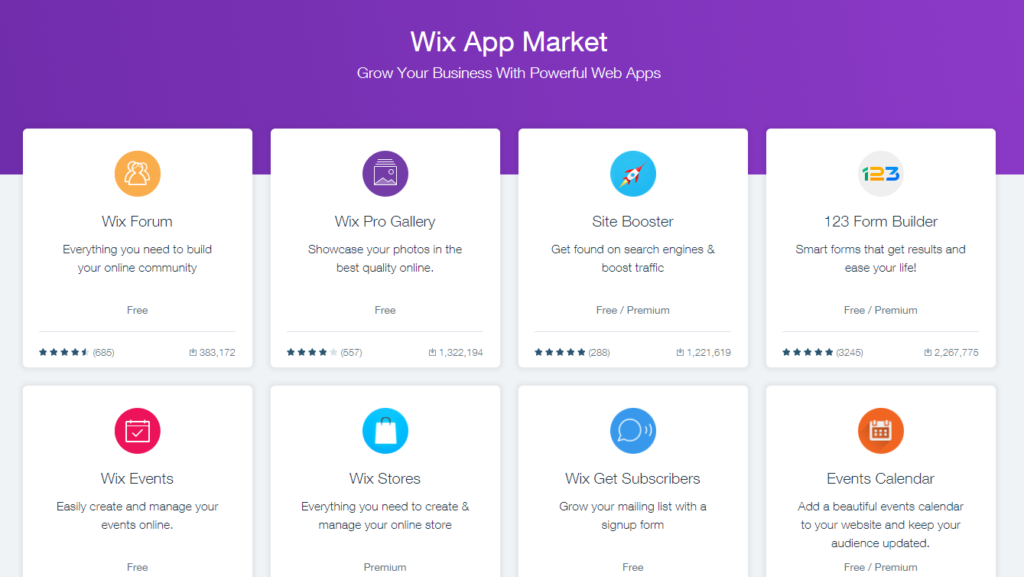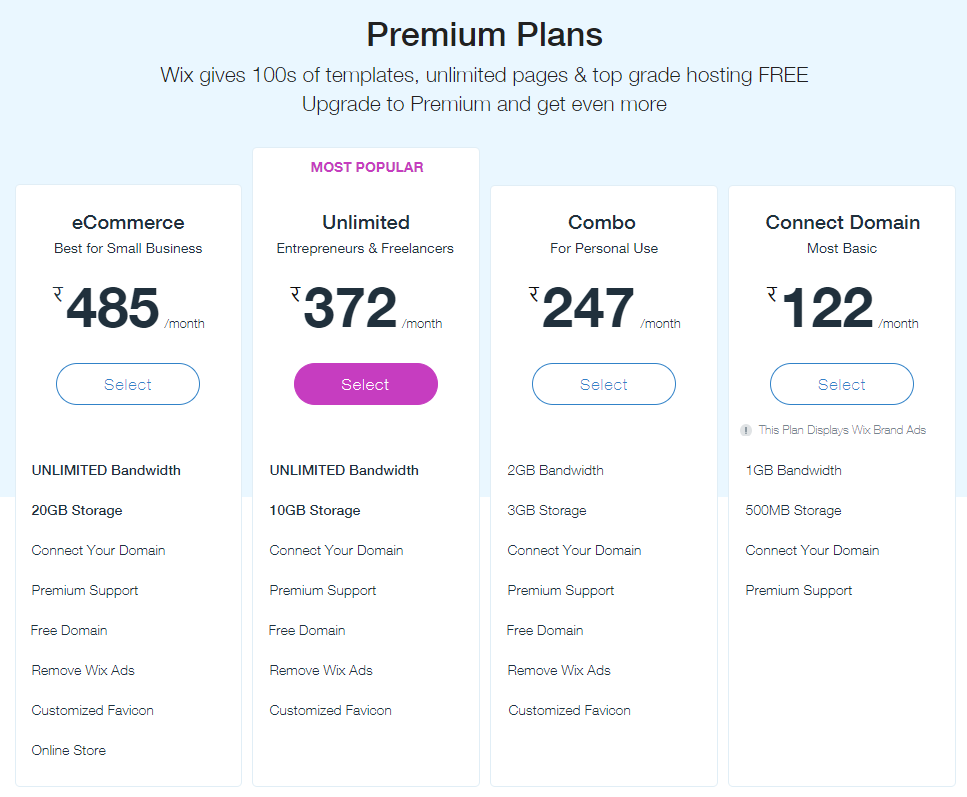In case if you are looking for a free website builder, try WIX. Why? because it is really free to use. Interested? Read our Wix Free Website Builder Review to know more.
Wix Free Website Builder Review
Welcome to this Wix Review! Wix is what is called as a What-You-See-Is-What-You-Get (WYSIWYG) website builder. It helps you build professional looking and well-designed websites, which are interactive and fully functional. It is one of the most popular website builders out there, which allows even those with little or no technical knowledge to design great looking websites.
Small businesses use Wix website builder, online stores, restaurants, hotels, bed and breakfasts, photographers, musicians, and is a popular choice for bloggers because it is so easy to use.
It is considered by many to be one of the most innovative website builders out there with features such as ADI – Artificial Design Intelligence. This means Wix makes use of artificial intelligence (AI) program to build websites.
The best part is you don’t need to know how to code when designing websites with Wix. You don’t need to spend thousands of dollars on hiring professional website designers. You can design and develop an entire site by yourself, without having to depend on anyone, even if you have little or no idea of programming languages.
Is Wix Legit?
But, before we tell you more about Wix and whether it is worth your time and money, let’s clarify one thing. Yes, Wix is legit and has an excellent reputation in the industry. They have an excellent record and are used by over 109 million people around the world for designing websites.
It is so popular that 45,000 people sign up for Wix every day to build their websites.
Wix is a free website builder, but to unlock the best features, you have to sign up for the paid plans. Of the 109 million people who use Wix, 2.87 million are users of their paid services.
This goes to show that a lot of people are willing to trust this website builder with their money. Wix has been around for more than seven years now, and still going strong.
Is Wix the best free website builder? Is a Wix website free?
Yes, Wix is a free website builder – but when you use the free version of Wix, you will be forced to run their ads on your website. This is something that is common with all website builders that claim to be free. Yes, they are free, but they also take up space on your website for running their ads.
If you want to remove the Wix ads, then you will need to upgrade to their Combo package, which is a paid version of the service. Fortunately, the paid versions of Wix don’t cost much, so this should not be an issue. We discuss how much Wix requires next.
But it is always useful to try out the free version of Wix first. If you are fully satisfied with it, you can upgrade to the paid plans.
Wix Top Features
Wix offers a rich set of features. It is straightforward to use with a simple drag and drop mechanism for developing the website.
Also, when you sign up for this website builder, you will have access to the Wix free web hosting service as well, which is very useful indeed.
Wix offers access to an App Market which is great for bloggers or internet entrepreneurs, or owners of online stores, as it allows them to integrate third-party add-ons for enhancing the functionality of their websites.
Many other useful features come with Wix such as an image editor, which allows you to add graphics to your website from a vast library of professionally captured stock images. You can also choose from a wide variety of video backgrounds, amazing 3D parallax effects and other cutting-edge elements for your website.
One of the most impressive features of Wix is their Artificial Design Intelligence (ADI) – a feature that makes use of artificial intelligence to design websites. ADI makes it possible for someone who does not know website design or development to create highly professional looking sites.
Users can create a variety of websites with Wix for some different options such as “Online Store,” “Business,” “Photography,” “Events,” “Music,” and so on.
You can create your customized website with the relevant videos, text and images and a variety of other elements, which can be added or replaced with just a click of a button.
Wix Ease of Use
The most impressive thing about Wix is how easy it is to use. It is one of the most intuitive website builders out there. You can create a website on this platform in 5 minutes or less provided you pick the right template and then can customize it in any way you like.
You can do that even with the free version of Wix, and don’t need to provide the service with your credit card information. All you need to do is to provide your email address to get started.
The Wix user interface is clean and well-organized. You won’t find it difficult at all to work with the various features of this website builder. The drag-and-drop editor is a pleasure to use and allows you to add, remove or manipulate some different elements on the site even if you do not know web programming.
The image editing features of Wix are effortless to use. Even someone who does not know graphic design can work with photos and images on this platform. You can also create highly sophisticated e-commerce sites with Wix in quick time – that’s how easy it is to use.
How much does Wix cost per month?
Wix is available as a free website builder and as a premium website builder. The paid version comes with many more features and comes with one significant advantage as discussed earlier – no ads.
You can try out Wix for free, which means you can test it out and see if it matches your expectations, before committing to it. You don’t need to upgrade the website builder if you don’t want to and can continue using the free version for as long as you like.
Wix comes with five different packages at different levels. The packages start at just $7 per month and can go up to $30 per month – if you sign up for them on a month to month basis.
The VIP upgrade costs $25/month. If you want to create an online store with Wix, that will cost you $17/month. An utterly ad-free website built using this website builder will cost $120 a year.
The Connect Domain plan costs $7/month; the Combo plan costs $9/month, the Unlimited plan costs $11/month, the eCommerce plan costs $15/month, and the VIP plan costs $22/month – as long you purchase them on a month-to-month basis.
The way to save on Wix is to sign up for the packages on a 1-year or 2-year plan. This way you can conserve anything from 25% to 43% per year for various packages.
Let’s quickly analyze the various Wix plans
The Connect Domain plan is the cheapest of all Wix plans. It allows you to connect your domain name with the website built through Wix. But with this program, you will still have the Wix ads on your web pages, so it is not something we recommend.
The Combo plan comes with a free domain name. You can go for a domain name with .com, .org, .net or .biz with this plan. The domain name is free for the first year only, after which it costs $10/year.
The Unlimited plan is the same as the Combo plan except that it gives you unlimited bandwidth and number of pages per website. This is easily the most popular of all Wix plans.
The eCommerce plan is an excellent choice if you want to set up an online store – it works perfectly well for a small or mid-sized online shop.
The VIP plan is the most expensive of all proposals from Wix. It allows you to set up highly professional websites and gives you access to all features of the website builder.
What another advantage of signing up for the Premium plans from Wix is that you will have access to a 14-day free trial offer for any of these plans. This is undoubtedly a significant advantage. You can choose to cancel if you are not satisfied with the plans.
Is Wix Free to Publish?
Yes, the Wix platform is free for those who want to use it to create and design their websites. The starter plan gives you access to 500 MB of storage and 500 MB of bandwidth.
The free Wix website will have the following format: username.wix.com/sitename. If you sign up for the free version of the website builder, your site will have to carry ads from Wix. That is one of the drawbacks of the free version.
Is Hosting Free on Wix?
Yes, web hosting is free on Wix – the website builder takes care of most of your website hosting and technical requirements so that you can focus on the things that are most important to you. You don’t have to pay anything extra for the web hosting on Wix, even if you don’t sign up for their premium packages. The access to free web hosting makes this website builder a desirable option for those looking to develop their first website.
Wix Pros and Cons
Pros
- Wix is one of the most intuitive website builders out there, considered to be one of the best options for online businesses, bloggers, and newbies to internet marketing.
- It comes with a free option with allows you to create professional looking websites for no cost.
- It comes with hundreds of awesome templates for a variety of purposes.
- The Wix App Market is well integrated with some different web services. It enables newsletters, live support, testimonials and reservation tools and more.
- It comes with an advanced Artificial Design Intelligence (ADI) feature which allows you to build a website even if you do not know coding.
- You will have access to free web hosting with this service.
Cons
- There aren’t too many options for e-commerce sites with Wix unless you sign up for the higher plans.
- You won’t have any access to the site stats with this service unless you sign up for Google Analytics.
- One issue is that this website builder gives you too many design options, which can be confusing at times.
Is Squarespace Better than Wix?
Should you be signing up for Squarespace instead of Wix? Squarespace is one of the best website builders out there and is similar to Wix in many respects. But there are also some differences between the two platforms.
Wix is much easier to use than Squarespace. It is very well organized and fun to work with, even if you do not know website design or development. Wix allows you to customize your website using a WYSIWYG editor, just by dragging and dropping design elements of your choice.
The issue with Squarespace is that it does not have the most straightforward user interface. Many complain about it being very hard to use. Of course, if you are an experienced web designer, this should not be an issue for you, but if you’re new to website design, you may find Squarespace to have a sharp learning curve.
Wix is indeed more flexible than Squarespace, but it does not have the same set of features that Squarespace has. Squarespace is a very sophisticated website builder with a rich set of features. It allows you to build your website in a very professional manner.
As for templates, Wix does offer an excellent range of templates for all sorts of online businesses. But the Wix templates cannot be customized in the same manner as what you can do with templates from Squarespace. Squarespace templates are more sophisticated, more professional looking.
But when it comes to customer support, Wix is head and shoulders over Squarespace. The Win website features a help center with interactive videos, some how-to articles, and an online forum. The Wix community is quite large and growing and very helpful to new members.
Wix customer support can be reached by phone, live chat, and email. While Squarespace also has outstanding customer support, it may be argued that Wix’s customer service reps are much friendlier. They resolve any issues that users of the service may have, quickly and efficiently.
We have already discussed the Wix plans. Wix comes with a free version and five different paid packages. Squarespace only offers paid packages and has no free plans whatsoever.
So if you are new to internet marketing or are designing your first website, Wix appears to be a better option. If you are an experienced website developer with extensive experience in website design and development, you should probably go with Squarespace.
Is Wix Better than WordPress?
Wix or WordPress? WordPress is the most popular content management system out there, and Wix is one of the most popular website builders. Let’s compare the two platforms.
Wix is undoubtedly much easier to use than WordPress. Anyone can use Wix, and you can build websites using this platform with little or no technical expertise. WordPress requires a much steeper learning curve. WordPress is more flexible than Wix, but also much more difficult to use.
Also, to build a professional looking website with WordPress, you need to be a skilled website designer or will need to hire a professional website developer. Wix, on the other hand, allows people who do not know website design to build great looking websites.
Another area where Wix outperforms WordPress is at support. The problem with the WordPress support is that there is just too much information about WordPress and it is easy to get confused. You won’t get a straight answer to any question. There are hundreds of WordPress tutorials, and all have a different take on various aspects of the platform.
Wix has much more focused support. They have a friendly customer support staff who are professional and knowledgeable about web design. Wix also has some articles, videos and more on its website, where all of your questions on website design and development are answered. You can reach the Wix support by phone, live chat, and email.
We have already discussed the pricing plan on Wix. If you want to design a primary WordPress website, it will cost you at least $150 to $200 and can go higher depending on which WordPress plugin or theme you want to include.
This is apart from the cost of hiring a WordPress developer – which can range from $500 to $15,000 per website. Indeed, it is much cheaper and easier to build a website with Wix than with WordPress.
In Conclusion
Hope you enjoyed reading this review of Wix and a detailed look at the pricing and top features of this popular website builder. If you have any questions for us, feel free to ask them in the comments below.