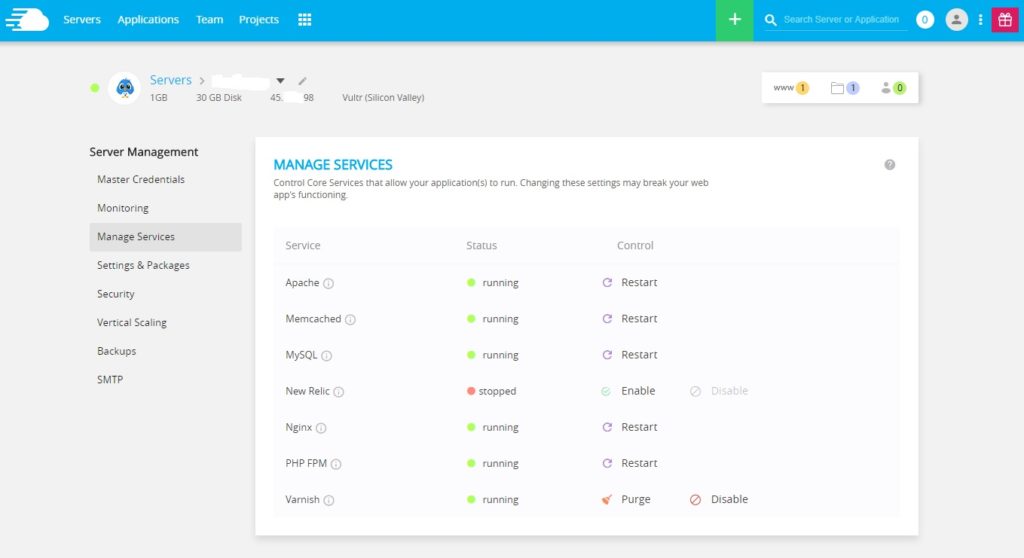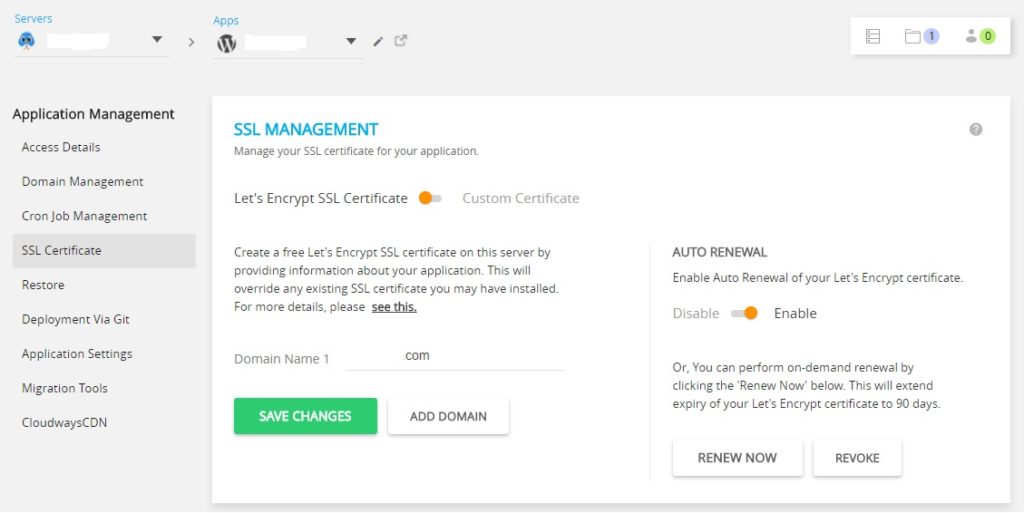Yes, we need a managed web host to avoid management and maintenance headaches. So which one to go for? My take would be Cloudways, and we would be doing the best managed hosting review.
Cloudways is a cloud-based managed WordPress hosting which is affordable and very functional. You will no longer experience slow loading times in WordPress or other issues. Cloudways offers many excellent features for setting up, and you will be able to scale your hosting resources as your business grows. Also, if you are not sure this is for you or not, you are offered a 30-day free trial to kick the tires before making a decision.
Many people have concerns regarding cloud hosting which is justified. There are many cases of worries including difficult configurations for security. Cloudways is entirely different so let’s look at what Cloudways is all about and whether it’s worth your time and money.
Best Managed Hosting Review: What Is Cloudways?
Cloudways is a managed cloud hosting service where you can select the plan that works best for you. You can choose from Google Cloud, Amazon, Digital Ocean, Kyup, and Vultr.
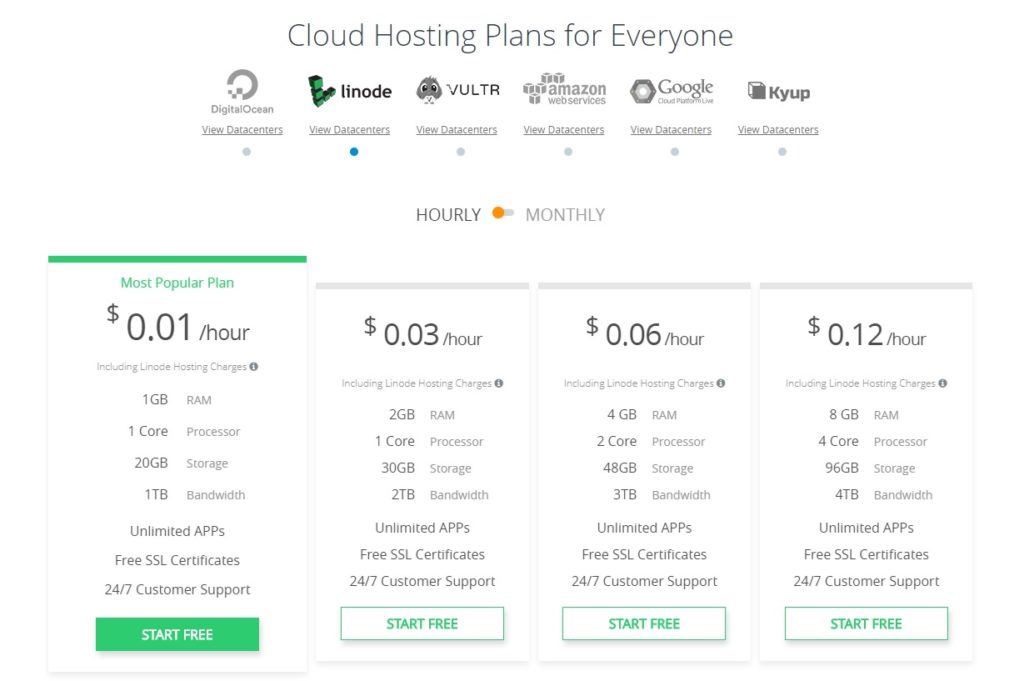
Setting Up Your Server:
Cloudways will be there to help you out while making the entire process very easy to configure and monitor server resources. I would highly recommend this service to anyone and especially for their Drupal website hosting.
If you are concerned about security, operating system patches or upgrades, you are safe because they will take care of all of it.
If a lot of this is over your head, you do not have to make selections on your own. Cloudways will select everything for your convenience. That said, you still can change options.
If Cloudways is new to you or even all cloud services, you probably have questions. Please continue to read on and find the answers you are looking for.
Do I have to pay Cloudways and other cloud services such as Google, etc.?
No, you don’t. Cloudways offers various plans to choose from on their website. You do not have to pay extra for any cloud service.
To use Cloudways, do I have to be knowledgeable in server administration?
No, Cloudways is a managed cloud hosting service, and they will take care of everything. All you have to do is choose the cloud service, server size, and just click the create button.
Will I have to pay upfront hosting charges?
No, Cloudways will charge you on an hourly-basis that you pay at the end of each month. For instance, if you create a service, use it for only a few hours and then get rid of it, you will just pay for the hours of use. You do not pay a full monthly charge like regular hosting.
Does Cloudways support many apps?
Yes, Cloudways supports many apps including WordPress, Drupal, Magento, etc. You can install just about any PHP based application.
Is there a limit to how many websites I can install on the server?
You can install as many websites as you want. You are only limited by the size of the server and resources.
I run on WordPress, is Cloudways optimized for this platform?
WordPress websites that are on Cloudways are run the same way as sites managed WordPress hosting services including WP Engine, GoDaddy, etc.
Will I have to contact Cloudways each time I want to change my server settings?
As long as you know what you are doing, you can make most changes to the server parameters by going through the Cloudways console.
Will I have root access?
No.
Cloudways Features:
There are many excellent features that you will get using Cloudways managed cloud hosting. The list is endless but here are some we have found to be the very best.
- You can choose from a variety of cloud foundations such as Amazon, Google, Digital Ocean, Vultr, Linode, etc.
- Because of various cloud foundations, you can choose between 25 data centers.
- Cloudways supports an extensive range of PHP based web apps including WordPress, Drupal, Joomla, etc.
- With one click, you can backup and restore.
- All your data will be stored on SSDs for more excellent performance.
- You can install all leading web apps, including WordPress, with just one click.
- You are given built-in support for the staging area and staging URLs.
- You can create and assign teams to specific tasks along with particular permissions.
- You will have built-in support for Git.
- You will have many layers of firewall protection.
- Cloudways maintain all servers and their configurations.
- You’ll have real-time monitoring of service resources.
- You can upscale or downscale with just one or two clicks for your requirements.
- You will have unlimited domains.
- To automate tasks, you have built-in Cron Job Manager.
- If you enable their built-in, Let’s Encrypt you will not have to pay a lot of money for SSL certificates.
When it comes to supporting, Cloudways has live chat 24/7. Through email support, the response time for high-priority issues will be responded to within 30 minutes. Average requests will take up to 6 hours. In my opinion, their support tickets are excellent and well beyond another web hosting.
Cloudways Control Panel:
Cloudways has its cloud control panel unlike your standard C-panels such as with HostGator and SiteGround. From their control panel, you can very easily control almost all server settings, monitor the server resources, add and remove applications and so much more!
When you sign into your Cloudways control panel, you will see a list of all your servers.
Cloudways Active Server:
When you click on the server, you will have access to all the options you can use to monitor and control that server. On the main screen, you will be given the master credentials you can use to access SSH and SFTP.
Very Easy To Use Server Management Console:
It is an easy and an impressive feature. Over on the top right corner of your screen, you will see a list of all the apps that are installed on that particular service. When you click on the name, you will see all the application settings.
Your Installed WordPress Sites:
Go to your Application Settings panel and activate Let’s Encrypt to manage your domain, create Cron jobs, request migration service, enable or add your add-ons, restore backups with one click.
Details About Your WordPress Account:
One example, you can go to your SSL Certificate tab and easily enable Let’s Encrypt with just one click. As Let’s Encrypt Certificate will expire in 90 days, the good news is Cloudways will automatically renew your Let’s Encrypt certificate, or you can add your SSL certificate!
Have Free SSL:
Cloudways has a unique WordPress plugin that will allow you to quickly transfer your website from an old host provider to Cloudways.
Installing WordPress:
If you have worked with a cPanel in the past, it is straightforward to install WordPress on Cloudways.
Add Your Application Information:
To install WordPress on Cloudways, launch your server, click on the menu option located on the lower right corner and then choose the option “Add Application.
Then select your WordPress version from the application type drop-down menu, give a name to your application and then click on the button “Add Application.”
That’s all there is to it; you are done! Now, open the application on your server. Navigate to the Domain Management and add your domain to complete the entire process.
Adding Your Domain:
If you want to move your domain from a different host provider, use Cloudways’, Migration Tool. This tool will help you transfer your site very quickly. Once you sign up, you will be provided with the free migration tool from Cloudways.
Cloudways Support:
Every web host is tested by us to experience their support and find out if they are good at basic WordPress troubleshooting and the same was done at Cloudways.
You can use the WordPress plugin EWWW Image Optimizer to optimize images for uploading. Keep in mind, to properly work this plugin you will need specific modules such as jpegtran, optipng, and gifsicle, then install on the backend. That said, as you do not have root access, you should go to their chat and ask Cloudways’ support to install those modules for you.
When we went to chat, we expected a wait time of approximately 6 hours because that’s not exactly a high-priority issue. To our surprise, we received a response in less than half an hour and were informed that the packages were installed on our server.
Site Uptime & Site Speed Report:
Site uptime is crucial to most bloggers, and absolutely no one wants to go through downtime. Downtime is annoying for your visitors but can also affect your site’s search engine ranking! On Cloudways, the loading speed is comparable to WP Engine.
The Downside:
Cloudways, just like all servers, has its faults including:
- No root access
- Not able to add customer sub-domains to Let’s Encrypt
- Does not have a better way to clone servers.
That said, the positives well out weight the negatives. With root access, unless you are an advanced user, you don’t need this access or to clone servers.
Also, unlike other hosting services, they have an open service improvement page where you can submit suggestions. If you offer something that they believe will improve their service for other users, they will implement it!
Choosing Your Hosting Plan:
Cloudways has several services to match your needs:
You can create a $14 Vultr server for your primary WordPress website and a separate $5 Digital Ocean server for your staging environment. Everything is done on your single account with just a few clicks! Their cheapest WordPress hosting plan is only $5.00 a month!
In Conclusion:
Even if you are a newbie to blogging or WordPress, Cloudways hosting is super easy, super fast, and a good choice. You will never have to worry about complicated settings, and your website will be speedy.
Again, unlike other web hosts, you never have to pay for your hosting up front.
You have nothing to lose by giving Cloudways a try and see what you think as you have 30 days to test drive it.
If you would like to try it out, use the link below, sign up and use the promo code [click] and get one month free!
Cloudways has a great deal to offer businesses and blogs alike. Whether you are new to WordPress or blogging, new to getting your business website running efficiently, or technology is well over your head. The people at Cloudways are here to help you every step of the way. They provide so many features and tools that you will discover how much you really can do on your own without assistance.
You really should give them a try with their 30-day free trial, and if you are as impressed as I think you will be, their cheapest rate is only $5.00 a month! You have nothing to lose!