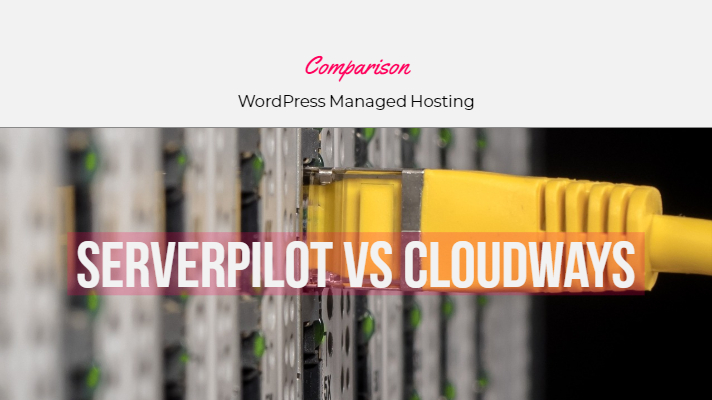
Are you on WordPress and looking for the best experience in the hosting services for it? Managed cloud hosting services are what would help you work seamlessly with a focus on improving your productivity without having to worry about how to configure your hosting. If you are looking for the best options in the genre, ServerPilot vs Cloudways has been the two capable and strong contenders. If you are unable to make up your mind on which among the two to opt for, we present a comparison between the two capable services. Hopefully, this comparison will help you arrive at an educated decision regarding the best option for your cloud hosting requirements.
ServerPilot Hosting – An Overview
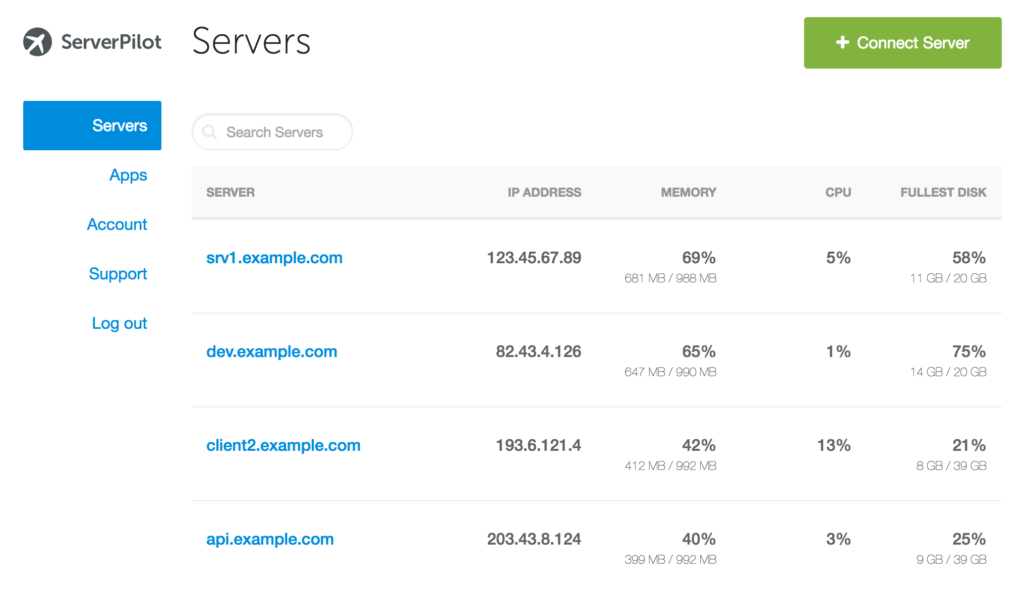
If you are looking for a faster hosting option to work with the PHP sites or WordPress, ServerPilot should be one of the excellent options you can go with. Also, what makes it an outstanding choice is the fact that it has a modern layout and functionality.
It is your one-stop action place so that you can control every server and app across your entire cloud network. However, please note that ServerPilot is only the platform for managing your servers. It does not provide you with servers. ServerPilot lets you choose the PHP version you would want to use with each of your apps and servers. Even installing it should be the most straightforward task as such even when you are a newbie.
The control panel on the ServerPilot would be one of the most straightforward options you would be using. Add your apps, users, databases, and certificate with simplicity. Even installing WordPress on your site should be quite simple and easy task. You can also install additional modules as well.
What we loved the most is the availability of a massive number of user guides. You also have access to support and help sections if you are looking for personalized support for any of your issues. However, the support is available only during office hours.
The Pros
- It is an On The Top service for a VPS service you are opting for.
- The pricing of the service is quite affordable if you are opting for a paid plan
- ServerPilot lets you install or modify your server as per your preferences
- An easy to use interface and control panel that can be used even by the newbies
The Cons
- You may need to have enough knowledge of Linux
- Lack of varnish Cache can be a huge issue if you need it. Of course, you may install it separately.
- Backup functionality does not by default. You will need to configure it separately
- There are no options for database management. Command line approach can be an issue. However, you may install PhpMyAdmin if you need to.
Cloudways – An Introduction
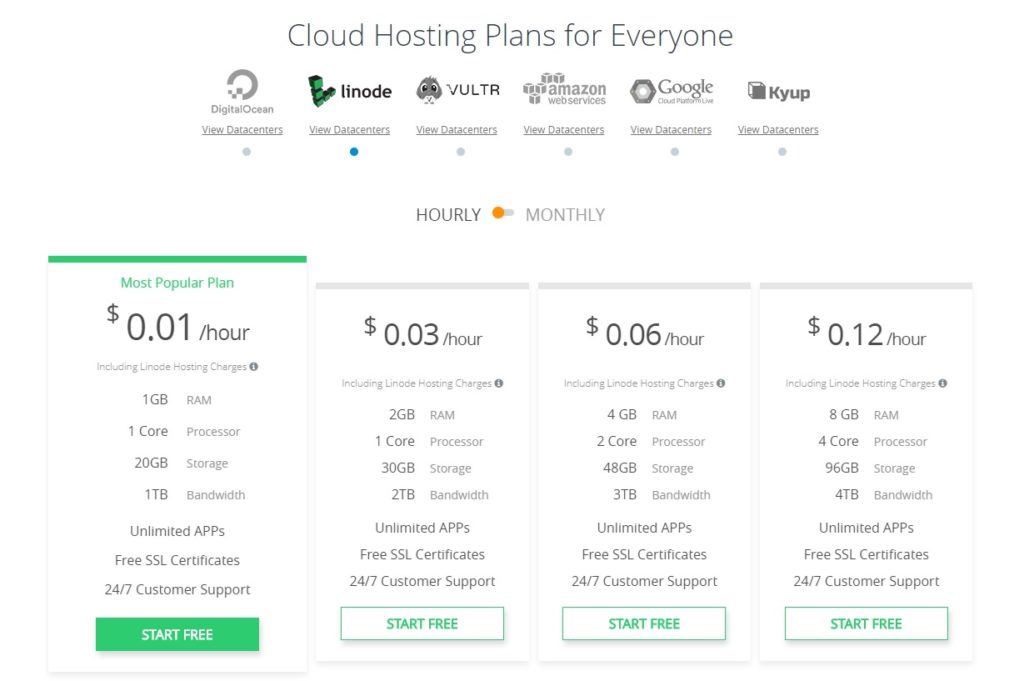
If uniformity is what you are looking for in your hosting service, Cloudways should be the best option for your needs. The Web App management option is what would make it stand apart from the other alternative options like ServerPilot.
The service is wholly streamlined and offers you an easy to use option for deploying cloud servers and cloud apps. Cloudways integrates seamlessly with a host of services like Vultr, DigitalOcean, Google, Amazon, and Kyup. Apart from WordPress, Cloudways also supports a lot of content management services like Magento, Drupal, and Stack. Cloudways offers you login options for the standard functions like WordPress, SSH, and MySQL. The interface also consists of several other options like CRON jobs, domain names, and SSL certificates. Almost all your applications are supported with the Varnish cache. Thus you will find your sites loading faster.
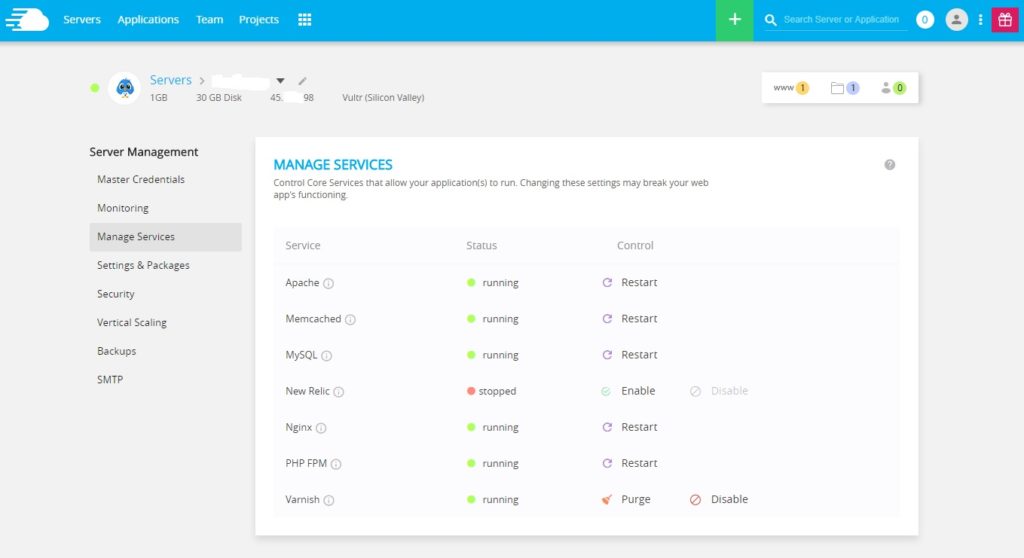
The support options available on the service are entirely up to the mark. The live chat support is available for 24×7. If you are looking for the email support channel, get assured of faster response times. There are no free plans as with the Serverpilot though.
The Pros
- Cloudways is an entirely managed service
- You should be able to use it even when you are a beginner
- One click option for app deployment
- Options available for Varnish cache option. This will help your sites load faster.
- Full management functionality including backup and restore functionality
The Cons
- You will need no root access or server modification to work with Cloudways
- The data management is not up to the mark
- You will need to use a single PHP version. No option for using different versions as in the case of Serverpilot.
- No option for downgrading the server
Serverpilot vs Cloudways – The Comparison
How do the two services compare with each other? We would be able to arrive at the right differentiation if we could examine them based on a few key features.
Ease of Use
Setting up your account on the Serverpilot is much easier than on Cloudways. You need to visit the Serverpilot service and connect your server. Getting n account on Serverpilot does not take much of your time and efforts.
While doing it on Cloudways takes a whole lot of time. You are mandated to have a chat with the customer service executive to get your account activated. And to think this is for enabling a trial account on Cloudways!
But, the same cannot be said about setting up an app. You can set up your account through a few simple steps right away. Serverpilot needs you to have some sort of technical expertise to set up your app.
Speed
Speed would be what will be dependent upon the cache. Cloudways comes with varnish cache option. This will speed up your services effectively. While on the Serverpilot, you are expected to set up the varnish cache yourself. If you are not someone who is well versed with technical tasks, it may be a little difficult for you.
Pricing
Serverpilot lets you opt for free plans. However, it is quite apparent that the free plans come with a limitation regarding functionality, but then the free program is entirely free – no matter how many apps you have been configuring on it. Cloudways, on the other hand, does not offer any free plan. Of course, you have a free trial period, but once it expires, you are left with no option than opting for any of the paid plans.
However, the cost for the servers on the Serverpilot is billed separately. That would indeed be an additional cost. Cloudways offers the server cost built into the plan, and thus you do not need to pay anything extra.
A Few Other Salient Differences between the Two Services
Some features worth mentioning could be
- You would not get the backup functionality with Serverpilot. In fact, from a hosting perspective, that should be one of the most important aspects to be missed. Cloudways comes with the backup feature built within, and you do not need to have any technical expertise.
- Infrastructure optimization should be one of the excellent features that Cloudways offers you. The concept is built within the service, and you do not need to configure anything separately. Doing the same with Serverpilot can be a little cumbersome.
- The layout and usability of Serverpilot expect you to be tech savvy and have enough technical expertise. Cloudways can be the best option for those who do not possess the kind of technical knowledge.
- Serverpilot lets you have complete access to your server. You may even have the root access. Cloudways, on the other hand, does not allow you to have root access. Of course, that should be understandable given the fact that Serverpilot is designed for the tech experts, while Cloudways is for those who do not possess enough of the technical experience.
Tabulated Comparison between Serverpilot and Cloudways
Here is a detailed comparison between the two competing services in the hosting service providers. This can provide you with a better input into what to expect from either of these services.
| Features / Particulars | Cloudways | Serverpilot |
| Multiple Billing | No | Yes |
| Fully Managed Hosting | Yes | No |
| Security Management | Yes | No |
| Live Chat Support | Yes, 24 x 7 | Yes, Only Office Hours |
| Application Support | Yes, available | No |
| Multiple Infrastructure Support | Yes | Yes |
| Server Customisation | Yes | Yes |
| Multiple PH versions | No | Yes |
| Support for API | Yes | Yes |
| Multiple Add-Ons | Yes | No |
| SSL Availability | Yes, free on all plan | No, to be obtained separately |
| One click customization | Yes | No |
| One Click Deployment | Yes | No |
| Free Plan | No, only trial for 15 days | Yes |
The Concluding Thoughts
Well, that was a complete comparison between ServerPilot and Cloudways. As we have repeatedly been stating, ServerPilot is for those who have enough information about technical matters. If you fit the bill, you can go with ServerPilot, and if you are not, you can go with Cloudways.
Choose the option best suited to you. We assume you will benefit from the comparison we have presented in the above discussion.