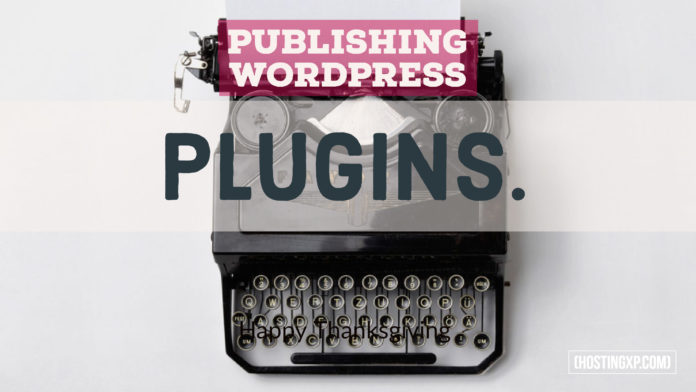The WordPress Plugin Directory is massive, with more than 50,000 free plugins. Should you be publishing a plugin in the WordPress Plugin Directory as well?
You probably should, as that would put you in touch with the massive WordPress community and allow you to benefit from a number of free tools and services, such as the plugin description, active installs, stats, support forums, changelogs and much more.
Publishing WordPress Plugins
You will be notified every time there is a new version available and can carry on with the upgrade directly from the WordPress Plugins Screen. Your plugins will be prominently placed in the search engines as well. You can get a lot of free traffic from the WordPress plugin directory as well, which is another thing that goes in its favor.
Isn’t that what you are looking for as a developer?
Let’s quickly consider the things to be kept in mind when adding your plugin to the WordPress directory…
Coding – Read the Plugin Guidelines very carefully before you get started. It has everything you need know about what is allowed and what is not concerning the coding. Make sure that your code is readable and can be understood by other developers. Add comments to the code. Choose WordPress functions rather than PHP functions wherever possible.
Features – It always helps to have a genuinely unique plugin from the marketing perspective, even if your plugin offers the same set of features as some of the other plugins, make sure to differentiate it by making it easier to use and providing better accessibility.
Support – The WordPress Plugin Directory has a large community and a popular forum, be sure to participate in it regularly. You will get valuable advice and tips.
Updates – It is essential to update the plugin regularly, add a few changes whenever needed. But don’t make a habit of it as that would confuse your users.
Licensing – Most WordPress plugins are released under the GNU General Public License V2. You should publish your plugin under this license as well. Read this article on GPL licensing to know more.
The Plugin Structure – Your plugin will be stored in the SVN repository of WordPress.org. This means anyone can look for a copy, but only you, as the author of the plugin will have the authority to check in. Once the plugin is published, you can either edit or delete existing files or add new files. You can then upload the changes to the server easily. All changes made will be tracked through the method of subversion, which means you can always get the older versions later.
Plugin Assets – The plugin assets are the icons, headers, and screenshots of the plugin. These are PNG or JPG images which you will find on top of the plugin page. The file names of each image will depend on its height or width.
The Plugin Header Comment – The plugin header comment is how WordPress finds out that the file is a plugin. It consists of the following fields.
- Plugin Name
- Plugin URI
- Description
- Version
- Author
- Author URL
- License
- License URL
- Text Domain
- Domain Path
Conclusion
This is just an introduction to the WordPress.org Plugin Directory. Publishing your plugin in this directory is the best way to distribute your work, get free traffic, higher online visibility and contribute to the WordPress community. Hope you’ve found this information useful. In case if you have any questions, drop us a comment below.