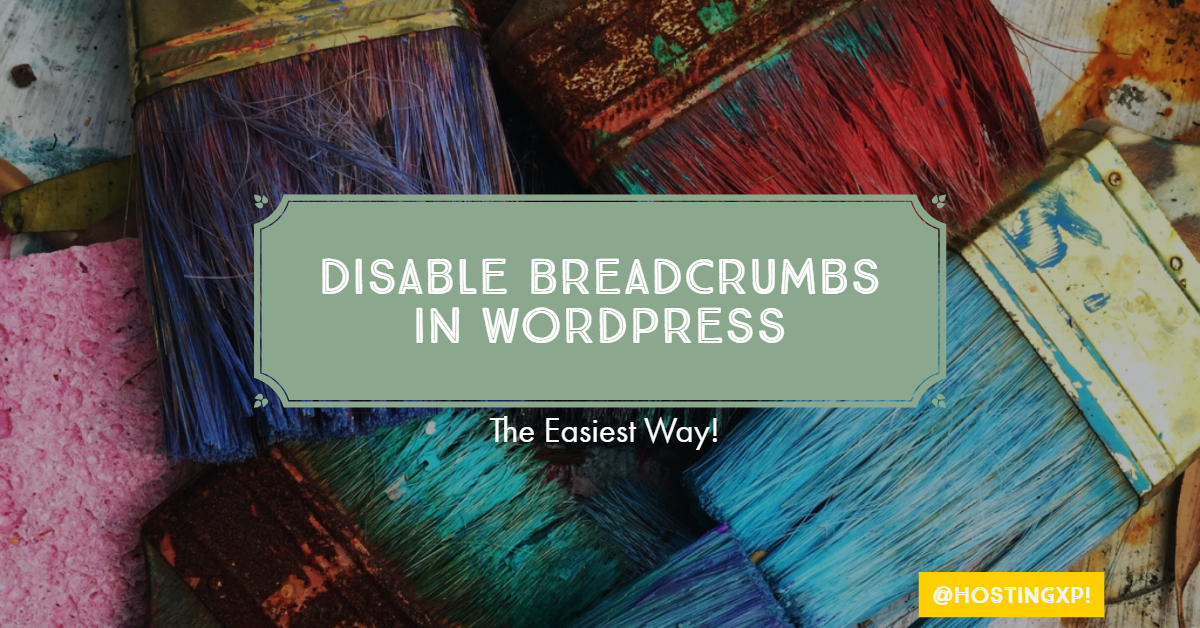If you are using WordPress to launch your website or blog, you should be aware of what Breadcrumbs are. In fact, though most of us would love their presence on our site – they may also tend to be a little disturbing when it comes to the ease of navigation. What if you would want to remove them from your website? This post is an attempt at offering a tutorial for removing Breadcrumbs from your site. We would also focus on what are breadcrumbs and how can they be helpful.
What are Breadcrumbs?
Breadcrumbs would primarily be the trails of links that would display a HOME link. It would also exhibit a category link and the page name of the article being navigated to. In case of E-Commerce websites, the Breadcrumbs will designate a line that would be displayed above the products catalog. The line would offer you a way to show the exact position you are in the store.
The technical definition of the Breadcrumbs would be a navigational tool that would let the visitors know their exact position on the website. That would help them understand their location in the context of the website. Of course, you have seen it on several sites, but should be unaware of it. Now that we have made it clear what exactly they are, you would realize them and their impact on proper navigation.
Why are Breadcrumbs Used?
I would guess we have already made it clear in the above discussion and why are they needed. The primary purpose that Breadcrumbs are used is displaying a proper path of the webpage that the visitor is currently viewing.
However, WordPress does not come with Breadcrumbs feature by default. The plugins you use on your WordPress installation introduce the element. In fact, apart from the specific plugins that are designed for Breadcrumbs alone, we also have several plugins that add breadcrumbs in addition to its principal function.
Now, if you want to know why they are added and what are the specific benefits associated with the use of breadcrumbs, here are a few reasons and advantages –
Enhanced Usability
It improves the intuitive nature of the website. The users will get enough information on the browsing of your site.
Easier Navigation
A website has typically multiple layers. Enabling breadcrumbs will ensure that the visitor can quickly navigate through your site. Working through the maze of several layers can be entirely comfortable with the breadcrumbs.
Improved Looks
Breadcrumbs can give your site an enhanced aesthetics. Since they are quite compact, their presence should not make you worry about the reduced functionality or looks. In fact, they can offer an improved see if you correctly use them.
Better SEO
Google considers the breadcrumbs as part of SEO, and thus it can be a helpful feature in enhancing the performance of your site. Search engine interprets the breadcrumbs typically and adds them to the SEO results.
The context of the Topic
The breadcrumbs ensure that the visitor would be well versed of the topic or the page that he has landed on and its contextual relation with rest of the site.
How to Disable Breadcrumbs in WordPress?
Well, the Breadcrumbs work towards to the enhancement of your site. Even then, There can be a few reasons why you would want to remove the breadcrumbs from your WordPress site. In case you want to remove breadcrumbs from your site, the tips here should prove to be helpful.
Please note that WordPress does not implement Breadcrumbs by default. It is the plugins or add-ons that you use on your WordPress installation that introduce the feature of Breadcrumbs. The function would also come preinstalled with the theme you are applying for your site. In essence, the breadcrumb is a feature that can be installed through a specialized plug-in meant solely for the sake, or through a plugin that introduces breadcrumbs along with other feature enhancements.
Whatever be the case, removing breadcrumbs cannot be accomplished by following a single procedure. It would depend on the plugin or the theme that has been responsible for it.
If a specific plugin adds the feature
Follow the steps here to locate and remove the plugin –
- Log in to your WordPress site.
- Click on
- Now, click on Installed Plugins.
- Go through the list of plugins and try to find the plugin that produces the breadcrumbs. It could be a little tricky to pinpoint the exact plugin. You can m=note down each of the plugins and search the internet to find what it does.
- If you manage to find the plugin that causes the breadcrumbs, just click on Deactivate button beneath the plugin to remove it.
If Breadcrumbs are included in your Theme
If you are unable to find the plugin through the above method, the breadcrumbs feature would have been added to your theme. In case they are part of your theme, you may need to remove the reference to breadcrumbs in your template.
- Click on Appearance and then
- Open the template which you would want to remove breadcrumbs from. You may need to choose PHP for blog posts, index.php for main page or page.php for individual pages.
- Press CTRL+F to launch the find function on your browser. Now search for the reference to Breadcrumbs
- Add two forward slashes to this line, thereby voiding it.
- Finally, click on Update File to finish setting it up.
This will remove the breadcrumbs from the template in question. You can follow the same procedure to remove breadcrumbs from all the templates.
In Conclusion
Well, the tutorial above should make it simple to remove breadcrumbs from your WordPress site. However, we would not advise you to remove them as they would enhance the appearance of your site and improves the navigational simplicity for the visitors.
However, if you do not want to have the breadcrumbs feature enabled on your WordPress installation, you can decide to remove it. The methods involved may change from theme to theme and plug in to plug in, but the procedure in a broader perspective should match the techniques we have featured above.