
If you are using WordPress for blogging away, you should be aware that the .htaccess file is what you would need for a host of functionalities within the website. In fact, it should be one of the all-important configuration files and is found on the web servers running on the Apache software. However, sometimes you come across a situation where you would see the missing from your cPanel. What can cause this issue and why would you be able to sort it out? Let us check out the reasons for the missing .htaccess file and how to find the .htaccess file with recovery options.
What is a .htaccess File?
The .htaccess file is one of the most excellent tools you would find useful for a broader range of applications. In essence, it is a hypertext access file. It can be used for a wide variety of functions to decide on how you would want your web server to behave.
You need to add or remove items from the .htaccess file to change the way your web server functions. It can control the directory that it resides in and other directories as well. Some of the functionalities that .htaccess file is capable of would be –
- Setting up a 301 Redirect request.
- Protecting a directory with a password.
- Controlling cache
- Changing the URLs.
Most of the times, the .htaccess file resides in the root directory. The file comes by default with your WordPress installation. The default format of the .htaccess file would be something similar to
# BEGIN WordPress
RewriteRule ^index.php$ – [L] RewriteCond %{REQUEST_FILENAME} !-f
RewriteCond %{REQUEST_FILENAME} !-d
RewriteRule . /index.php [L] # END WordPress
You would be able to add or remove codes from the file to add or remove the functionalities to your website.
The .htaccess file should not be a concern at most of the times as it would be able to handle itself. But, there are a few occasions that may cause a few errors and thus can cause the file to be deleted or go inaccessible. If you are one of those affected by those symptoms, you need not fret. The tips, tricks, and suggestions here should help you get access to your .htaccess file or recreate a new .htaccess file for your needs.
How-To Find .htaccess File in CPanel
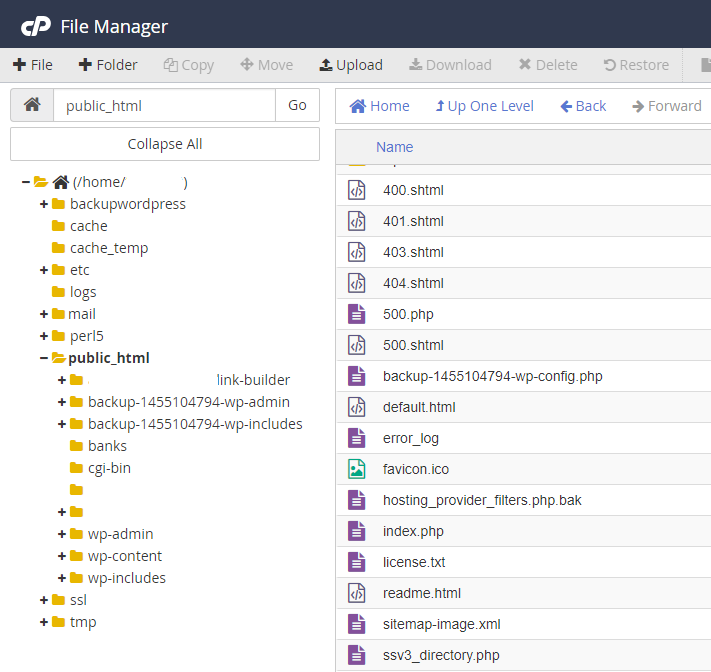
By default, the .htaccess file should be created when you install WordPress site for the first time from your web host. The ideal option to locate your .htaccess file should be through the following steps.
- Login to your cPanel.
- Locate File Management option and find the File Manager
- Clicking on the File Manager would bring up the opportunities where you should get a pop-up indicating a few options to deal with how to open the File Manager.
- The Root Directory is the default location for the WordPress .htaccess file location. Refer to the screenshot.
Though the .htaccess file would be created along with your WordPress installation by default, it would be hidden from access. Ensure that you need to enable the option to show hidden files. You need to right-click on file and choose Edit if you want to perform any editing exercises.
You should also be able to have access to your .htaccess file and download or edit it through the FTP server. In fact, that would be one of the commonly used options for accessing the .htaccess file.
Why would .htaccess file be Lost?
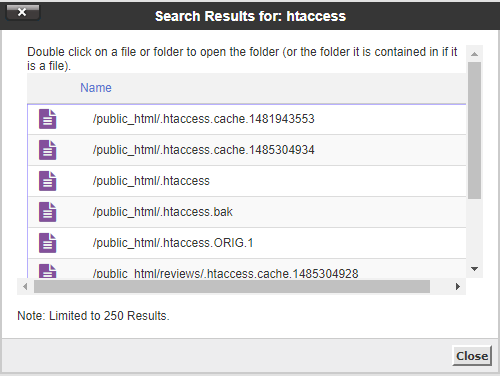
Where did my .htaccess file go? That is a question most of us would come across at times. You would you lose your .htaccess file and cannot easily trace it.
Why would that happen? Ideally, the file should not be gone anywhere. Your FTP settings can sometimes hide a few files. You would only need to configure it to show hidden files. Another possibility would be a faulty Plugin. One of the plugins you have recently installed on your site may have deleted the .htaccess file. This can happen with the plugins that have the writing permissions to the .htaccess file and can cause the file deletion in a few cases.
If you have recently updated your WordPress installation, check if the update has been completed successfully. Incomplete installation or upgrade can be one of the reasons for a missing .htaccess file.
If you have found your .htaccess file missing or lost, the only way you would have at your disposal to get it back is to create a new .htaccess file. The best and recommended option to create a .htaccess file would be to use the File Manager option under your cPanel. Though there are several other options to build your .htaccess file, we would advise you to go with the cPanel option for creating the file as it would be the most safer and reliable option for the purpose.
How to create a .htaccess file in cPanel?
If you have lost or cannot find your .htaccess file, you would need to recreate it. In fact, creating your .htaccess file should not be an upwardly task as such.
Check if your .htaccess file exists in your WordPress cPanel by looking through the options we directed above. If you cannot find it, you can follow the steps here below to create a new .htaccess file easily.
- Access your File Manager. You should find it under the File Management option on your cPanel.
- Locate the option for New File at the upper left tab on your screen.
- Click on the option.
- You should now name the file and specify the location to save it. Name the file as .htaccess. Save it at /public_html/your blog
- Click on Create New File.
That should do it. You have successfully created a new .htaccess file. You can reload your File Manager and should find the newly created .htaccess file.
Creating a .htaccess file using a Plugin
Even when the method indicated above should be the best one for recreating your .htaccess file, you may not find it a little complicated and wary of changing a few parameters unintentionally. In such a scenario, you may decide to create the .htaccess file using a capable plugin.
There are a few plugins that would let you create or edit the .htaccess file on your WordPress installation. WordPress SEO by Yoast is one such Plugin that can handle the task. One of the other Plugin we have found to be of practical use is the WP Htaccess Editor. Opt for a plugin you are comfortable with to create your .htaccess file.
In any case, we would indeed recommend opting for the File Manager option as a better alternative for the creation of your lost or missing .htaccess file.
Other alternatives options to create an a.htaccess file
Apart from the options, we have already discussed above; you may also opt for a few different alternative ways to have access to your .htaccess file or creating a new file.
One of the most straightforward methods to create a new .htaccess file would be to use the Permalinks on your WordPress site. In fact, most of the WordPress users claim it to be the best option for the simplicity that it carries with it.
Go to your WordPress Dashboard and navigate to Settings. Locate Permalinks. Now, click on Save Changes without making any changes in the settings. This will create a new .htaccess file.
You may also create a new file yourself if you are proficient enough. You can use a text editor like Notepad for the purpose. Create an original text document, add the details you would want to in it in the appropriate format and save the file. Name the file as .htaccess. Upload the file to FTP to your WordPress root directory. That should do it. You have successfully created a new .htaccess file. However, please note that this method would expect you to be proficient enough in programming and coding. If you are not one of them, we would advise you to go with the trusted options to create or edit your .htaccess file.
The Concluding Thoughts
Well, the .htaccess is an all-important file that would be of prat=ctical use for a host of functionalities. Though it should be available by default, there could be a few reasons that would make it a little challenging to find the file on your server. If you found yourself in such situation, we assume the tips and tricks as provided above should be helpful in resolving the issues you may have been going through.
If you are aware of any other options to locate your .htaccess file on your WordPress installation, you may share the tips with us. That would go a long way in allowing our readers in a better learning experience and us.