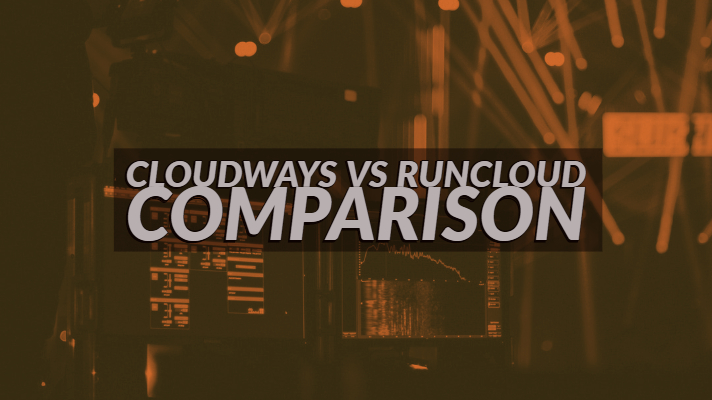
The Cloud infrastructure has been one of the prime important markets today. Explicitly “Managed Hosting” through the cloud has been taking over the other traditional hosting options you may have given a thought to previously. Though a little expensive, it has been able to capture a good percentage of the SME market. Two of the best cloud hosting services that have made a name for themselves in recent times include Cloudways vs RunCloud. How do these two services compare against one another? We will check out both of them and compare them for a good understanding of the two competing platforms.
Cloudways Hosting – An Overview
Well, Cloudways is an excellent platform because it provides you with a host of caching options including VarnishCache and Memcached. Moreover, you can also choose multiple HTTP servers like Apache, NGINX and a host of other options.
Depending on the service that you choose, what makes it one of the excellent options in comparison to other products would be the fact that you get a 99.99 percent of uptime. And yes, we forgot to mention – you can make use of multiple hosting platforms for deploying your sites. Some of the services that Cloudways supports include Vultr, Google cloud engine, DigitalOcean, AWS, and KYUP containers.
Cloudways comes with over 25 server locations across the globe. You can change your site with just one click of a button. This will ensure that you will end up getting a better conversion & site availability rate.
Some of the features include the following:
Auto Scalability – This is one of the excellent features that would make it an attractive option. The automatic scalability ensures that your site continues to work without issues in spite of the spike in traffic. You will get practically zero downtime.
Free SSL certificate – You do not need to pay any money to get SSL certification with Cloudways. You can get a one-click deployment of SSL certification. You have a complete guide to deploying full SSL certification.
Cloning – You can replicate your entire website with just one single click. You should be able to create multiple copies of your site in just under a few seconds.
RunCloud – An Introduction
RunCloud would make it much easy to set up your web application. The application comes with its script installer that helps you in one click installation of most of the popular apps like WordPress, Joomla etc. Just like Cloudways, it supports a host of options like Dedicated servers, Digital Ocean, Linode, AWS, Vultr, Amazon Lightsail, and other KVM based VPS services.
It offers you a slightly more straightforward and seamless way to configure your websites. Server configuration is completed within a few minutes and saves your time so that you can focus on the development of your web application rather than wasting time on server configuration. With its best-optimized steps for server configuration, it should be one of the fastest, secure and straightforward app for end users to use.
Some of the features that RunCloud offers would include
Faster server deployment – It offers you a rather painless mode of server deployment. This would save you considerable time.
Install PHHP application through simple clicks – RunCloud offers you an easy to use option for installing the PHP applications within a few clicks. It supports a wide range of applications including WordPress, Drupal, and phpMyAdmin among others.
Instant Notifications – You can get instant notifications about the whereabouts of your server. You get notifications through Slack and telegram about what your server is doing. This will help you monitor your servers 24 x7.
Free SSL/TSL certificates – This is an area that RunCloud is at par with Cloudways. You do not need to spend any money on getting your SSL/TSL certification. The service has tied up with lets Encrypt for the SSL certifications.
Git Repository Support – RunCloud supports Git repository. This can be quite helpful in opting for an automated web application deployment on RunCloud.
The Cloudways vs RunCloud Comparison
Both RunCloud and Cloudways offer you almost similar functionalities. They can indeed be used interchangeably for most of the web deployment purposes. However, comparing them based on a few key features should yield the following inferences.
Ease of Use – This is an area that Cloudways indeed stays ahead of RunCloud. In case if you are someone who is not tech savvy, opting for Command Line Interface (CLI) can be a quite harrowing experience for you. Though RunCloud offers you easier implementation, from the simplicity point of view, we would consider Cloudways slightly better placed.
Developer friendliness – Well, though we would consider Cloudways, a better option for the newbies, if you are a developer, we would advise you opt for RunCloud. It offers you a cleaner UI and a more accessible interface for the developers.
Performance – Yet again, RunCloud should be a great option from the technical point of view. It supports both Apache – NGINX hybrid mode and NGINX only mode. Experts in the realm of cloud hosting and web development would be aware that Apache NGINX hybrid stack is quite outdated and not many of the developers opt for it. Cloudways offers hybrid mode alone.
The Pricing – Price is yet another aspect that RunCloud would take the upper hand. Cloudways can be a costlier option if you are choosing the plans above $ 12 per month plans.
What would We recommend?
Well, the choice should be dependent upon your requirements – as always. Analyze what you are looking for in your hosting application and make an educated decision based on your preferences.
Cloudways should be your prime choice if you are not enough tech savvy. If you are looking to move ahead to cloud hosting from shared hosting, and unable to work from the command line interface – Cloudways should be the best you should go with.
On the other hand, RunCloud should be your best choice if you are a developer and have a sound knowledge of advanced technical aspects of site development. If you are managing multiple servers and do not look ahead for a high degree of support, RunCloud can indeed live up to your expectations. Pure NGINX implementation should help you get the best out of your server management.
The Parting Thoughts
We assume we have covered enough information concerning the differences between Cloudways and RunCloud. Go through the tips and features that each of these two services offer you and make a wiser decision about your preferred deployment solution. Don’t forget sharing your thoughts with us.