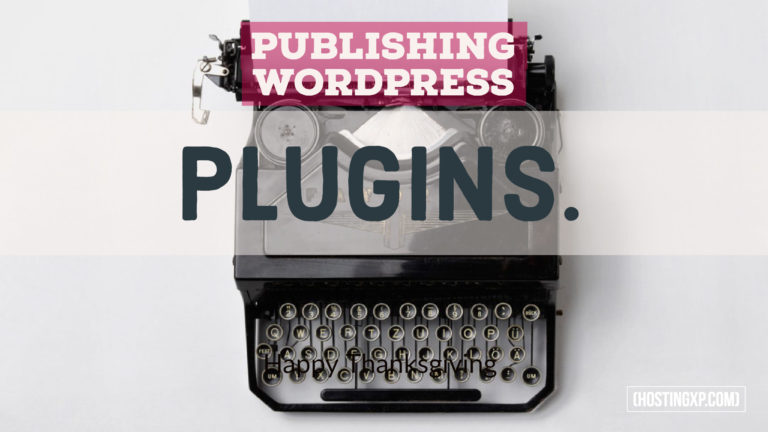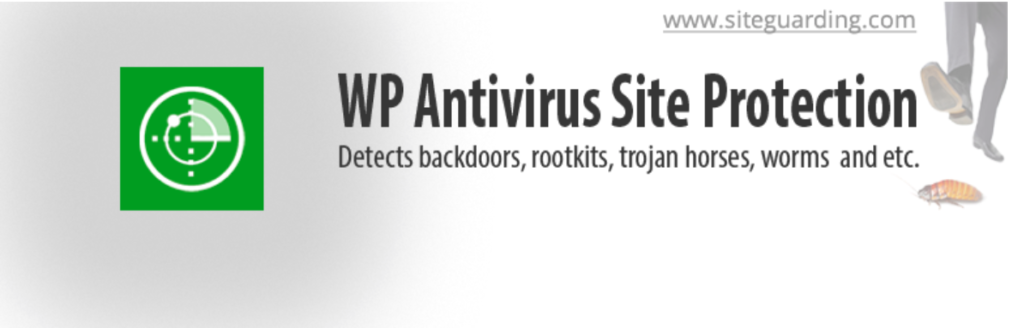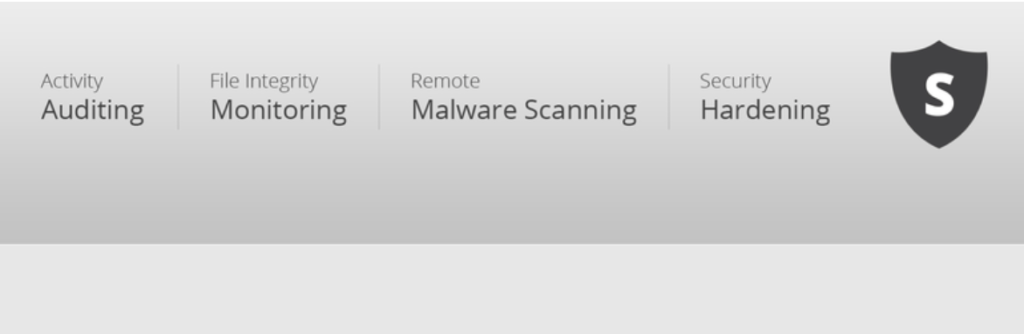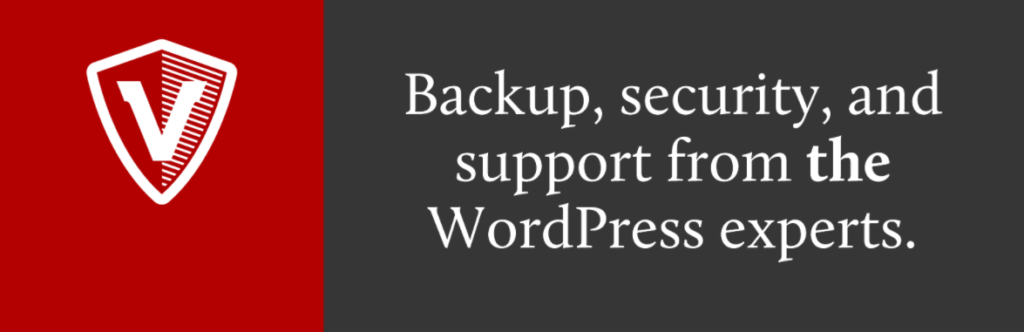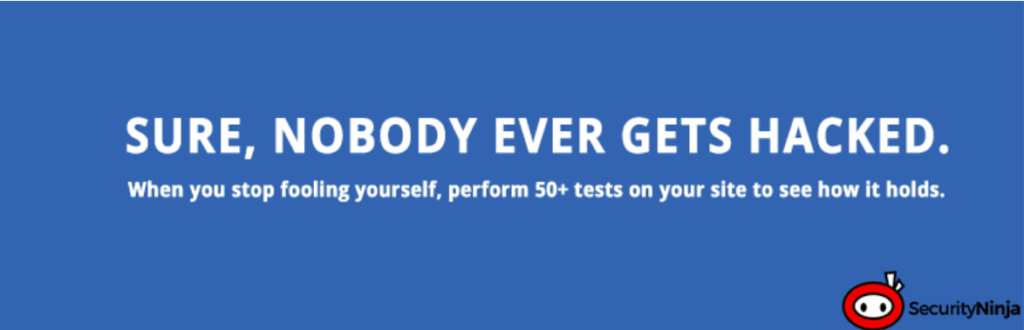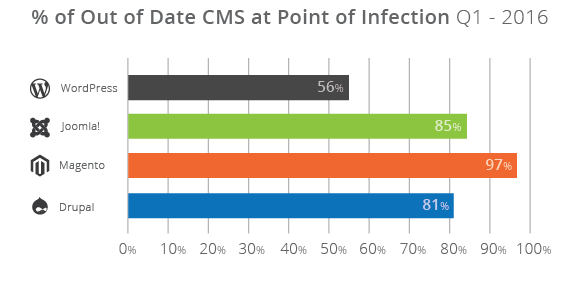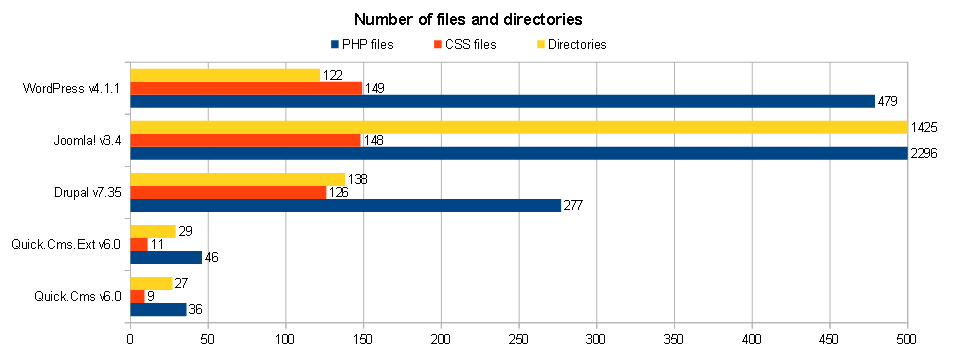If you are looking to ‘Speed Up Your WordPress Site’; you have landed in the right place.We are going to share with you some information that will help you to speed up your WordPress website, load pages much more quickly, provide a better user experience, and help to improve your SEO.Unlike generic tips for improving the speed of your WordPress, this is an extensive look at WordPress performance optimization. You will discover why speed is so critical and what is causing your WordPress to slow down. You will learn the steps you need to take to improve your WordPress speed right way!
Speed Up Your WordPress Site
We will discuss various topics in this post to help you understand why the speed of your WordPress Site is essential. We will go over the basics for WordPress, easy to follow steps for speeding up our site, installing plugins, the best practices for optimization, how to update our WordPress site on a regular basis, how to create the best images for your site, and fine-tuning your speed with advanced steps.So, why is speed so important for your WordPress Website?Research has shown that the average attention span of viewers has significantly dropped from 12 seconds to 7 seconds.These stats are vital for your website. You have almost no time to show your visitors what you have to offer on your site and then convince them to stick around. If your website is slow, you are going to lose visitors to your site even loads up!According to further studies, significant sites such as Google and Amazon have shown that so much as a one second delay in a page loading can cost a 7% loss in conversions, 11% fewer pages being viewed, and a 16% loss of visitor satisfaction.In case you are unaware, if your website is slow, it will cost you money and ranking. Google and other search engines are penalizing slower sites by lowering them in search results. In turn, this will lead to less traffic on your site.Bottom line, if you want more traffic, potential customers, and revenue from your site, you must see to it that your WordPress is fast!Unfortunately, many people who are new at having their websites have no idea how slow their information is loading on computers You must know how to check your WordPress Speed because if you don’t, you are making a terrible mistake!
The Pingdom Tool:
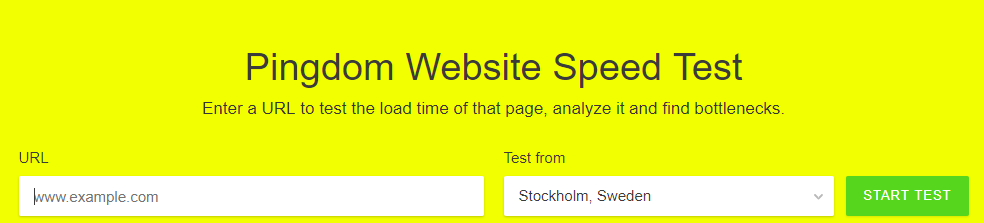
Because you visit your site on a daily basis, today’s browsers will store your website in caches and automatically collect this information as soon as you put in an address. This, in turn, will make your site load very quickly. On the other hand, someone visiting your site for the first time, will not have the same luxury. Users in different geographical areas will experience something completely different as well. Therefore, it is highly recommended that you test your site’s speed using a tool like Pingdom. This is a free online tool where you can check your site’s speed from many different locations!You might be scratching your head because you performed a speed test but haven’t a clue what a good speed is! By general rule, a good pace is under 2 seconds! The faster you can make your site operate, the better. Just an increase of a few milliseconds here and there will shave off as much as an entire second of your load time.You might wonder just what causes your site to slow down. When you perform a speed test, you will receive recommendations to improve your speeds. Unfortunately, most of the language is technical and very difficult for beginners to understand. However, it is important to understand what slows down your site because unless you have this knowledge, you will not be able to improve your site’s performance or allow you to make better decisions.Here are some of the leading reasons why your WordPress site is running too slowly:Your Page Size – this is usually caused by images that are not optimized for the web.
Configuring Your WordPress – your site is not offering caches pages that will lead to an overload on the server which in turn will either cause your site to crash or slow down significantly.
 Your Web Hosting
Your Web Hosting – This is when your hosting server is not correctly configured, causing your site to slow way down.Your External Scripts – this includes ads, front loaders, and many other factors which will have a significant impact on your sites speed.
Bad Plugins – if you have plugins that are poorly coded, it will affect your site’s speed.Ok, so now you know what causes your site to run too slowly so how are you going to speed it up?Your shared web hosting server is a critical factor in your site’s performance. An excellent hosting server such as
BlueHost will take the added measures to optimize your site’s performance. A shared hosting can have issues as well because you are sharing with many other website owners. There might be someone whose site is bringing in tons of traffic which can affect the entire server’s performance, causing others to run too slowly.You might want to opt for using a WordPress hosting service that comes with configurations to run on WordPress. These services also offer automatic backups, WordPress updates, and other advanced security steps to protect your site.
Easy Steps For Speeding Up Your WordPress Site:
We realize that performing changes to your site configuration can be a pretty scary thought, especially for beginners! You are not alone! We have worked with literally thousands of WordPress users to improve their sites’ performances.You will be shown how to speed up your site with just a few clicks, and there is no coding required. If you know how to point and click, you can do this!
Get A Caching Plugin:
WordPress pages are built very quickly whenever someone visits a page or a post on your site. WordPress must be able to run various steps to find the needed information, put everything together, and then display this information to your visitors. This can involve many steps that will slow down your site when you have quite a few visitors on your site at the same time. A caching plugin will make your WordPress site go from 2x to 5x in speed. Your caching plugin will obtain a copy of the page after it first loads and then provides that cached version to every user instead of going through the whole page generation process every time.There are tons of caching plugins out there for WordPress, but one of the very best is WP Super Cache Plugin. It’s not difficult to set up, and your visitors will notice the difference right away. That said, if you are with a managed WordPress hosting service, you will not need a caching plugin, they will take care of it for you.
Images:

There is no doubt that pictures are essential for a website. Images will increase a visitor’s interest and keep them engaged. Adding to that, colored images will cause approximately 80% of people to continue reading your content.Unfortunately, images that are not optimized will cause more harm than good. These photos will significantly slow down your site. To prevent this, use a good photo-editing software to optimize your images first. Using a good software will give you the option to format and compress your pictures to a recommended size.
Image Formats Such As JPEG and PNG:
You might not know the difference between these two forms of images, so here they are:Jpeg is a compressed file format which will reduce the quality of your image but is a great deal smaller than a Ping format. Ping formats are not compressed, and if you try to compress them, you will lose quality. A ping format that is not compressed will deliver a much higher quality to the image. The downside, it’s a huge file, so it will take longer to load.
How To Choose The Right Format For Your Images:
This is pretty straightforward. If your images have a lot of different colors, go with a Jpeg. If your images are not that complicated and transparent, go with a Ping.If you do not know how to optimize your images using favorite editing tools such as Photoshop, they have step by step guidelines to help you get your images optimized for the web.
The Best Practices For Performance Optimization:
After you have installed your caching plugin and have optimized your images, you will quickly discover how much faster your site will load. But, if you want to bring your site to the highest level of speed that is possible, you should look at the practices listed below.These steps are not technical, so you do not have to worry about getting involved with coding. But using some of these recommendations will prevent your site from slowing down.
Always Have Your WordPress Site Up-To-Date:
Each time you update WordPress, you will get new features and fix any security issues that might come along. That said, your WordPress theme and plugins need regular updates as well. As the owner of your site, you are responsible for making sure your website, WordPress theme, and plugins are updated to the very latest versions. If you stick with outdated versions, you are running the risk of your site slowing down and leaving your site vulnerable to security issues.
Excerpts:
WordPress, by default, will show the full content of each article on your homepage and archives. This information will significantly slow down your site by showing categories, tags, and other pages. Another problem, if visitors are viewing articles on these pages, then they have no reason to visit the actual article. In turn, this will reduce the time your pages are displayed, and the time visitors will remain on your site.Therefore, to speed up your loading time for archive pages, you can quickly set your site to display excerpts instead of the full article. Just showing a summary will also entice visitors to go and read the entire article.
Paginate Your Comments:
If you are getting a lot of comments, that’s great news! But, loading all those comments will affect your site’s speed. In WordPress, just go to Settings, choose Discussion, and then check the box for “Break Comments Into Pages.”
Content Delivery Network:
Earlier, we discussed users are in many different geographical locations and can experience unusual loading times on your site. The location of your hosting server can have an impact on your site’s speed. If your server is located in the United States, visitors from the U.S. will experience faster loading times than someone in Germany.Content Delivery Network consists of many servers from around the world. Each one will store “static” files that make up your site. These files never change such as images, CSS, and JavaScript. This is totally unlike WordPress pages that are “dynamic.”If you opt for a CDN, each time someone visits your site they will get those static files from whatever server is closer to their location. Because CDN is doing most of the work, your hosting service will also be much faster.
Do Not Directly Load Videos To WordPress:
Bad Mistake! Videos will cost you bandwidth, and you could be charged overage fees by your hosting company, even if you have unlimited bandwidth. Hosting videos will increase your backup sizes and makes it very difficult to restore WordPress from the backup.Use a video hosting service such as YouTube or Vimeo. They will take care of working with your videos because they have the massive bandwidth to work with. All you have to do is copy the URL to your post, and you are all set.
Theme Optimization For Speed:
When you are looking for a great WordPress theme, you need to pay close attention to its speed optimization. Some grand themes are wonderful to look at but are poorly coded causing your site to slow up. You’d be better off going with a more straightforward theme and then add proper plugins to get the features you want.Look for premium WordPress theme shops such as StudioPress or Themify that offer great themes that are well-coded and are optimized for speed.I hope this information has helped you understand the importance of increasing your WordPress site’s speed and how you can make it happen.
Related Reading:
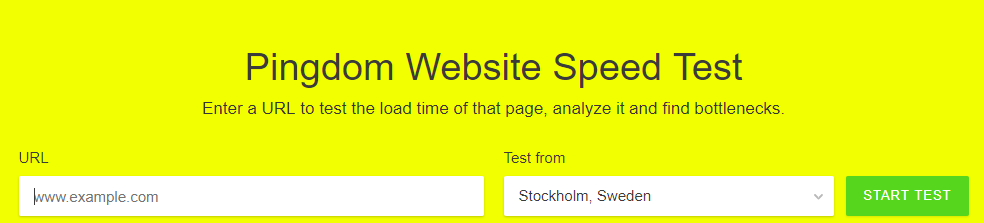 Because you visit your site on a daily basis, today’s browsers will store your website in caches and automatically collect this information as soon as you put in an address. This, in turn, will make your site load very quickly. On the other hand, someone visiting your site for the first time, will not have the same luxury. Users in different geographical areas will experience something completely different as well. Therefore, it is highly recommended that you test your site’s speed using a tool like Pingdom. This is a free online tool where you can check your site’s speed from many different locations!You might be scratching your head because you performed a speed test but haven’t a clue what a good speed is! By general rule, a good pace is under 2 seconds! The faster you can make your site operate, the better. Just an increase of a few milliseconds here and there will shave off as much as an entire second of your load time.You might wonder just what causes your site to slow down. When you perform a speed test, you will receive recommendations to improve your speeds. Unfortunately, most of the language is technical and very difficult for beginners to understand. However, it is important to understand what slows down your site because unless you have this knowledge, you will not be able to improve your site’s performance or allow you to make better decisions.Here are some of the leading reasons why your WordPress site is running too slowly:Your Page Size – this is usually caused by images that are not optimized for the web.Configuring Your WordPress – your site is not offering caches pages that will lead to an overload on the server which in turn will either cause your site to crash or slow down significantly.
Because you visit your site on a daily basis, today’s browsers will store your website in caches and automatically collect this information as soon as you put in an address. This, in turn, will make your site load very quickly. On the other hand, someone visiting your site for the first time, will not have the same luxury. Users in different geographical areas will experience something completely different as well. Therefore, it is highly recommended that you test your site’s speed using a tool like Pingdom. This is a free online tool where you can check your site’s speed from many different locations!You might be scratching your head because you performed a speed test but haven’t a clue what a good speed is! By general rule, a good pace is under 2 seconds! The faster you can make your site operate, the better. Just an increase of a few milliseconds here and there will shave off as much as an entire second of your load time.You might wonder just what causes your site to slow down. When you perform a speed test, you will receive recommendations to improve your speeds. Unfortunately, most of the language is technical and very difficult for beginners to understand. However, it is important to understand what slows down your site because unless you have this knowledge, you will not be able to improve your site’s performance or allow you to make better decisions.Here are some of the leading reasons why your WordPress site is running too slowly:Your Page Size – this is usually caused by images that are not optimized for the web.Configuring Your WordPress – your site is not offering caches pages that will lead to an overload on the server which in turn will either cause your site to crash or slow down significantly. Your Web Hosting – This is when your hosting server is not correctly configured, causing your site to slow way down.Your External Scripts – this includes ads, front loaders, and many other factors which will have a significant impact on your sites speed.Bad Plugins – if you have plugins that are poorly coded, it will affect your site’s speed.Ok, so now you know what causes your site to run too slowly so how are you going to speed it up?Your shared web hosting server is a critical factor in your site’s performance. An excellent hosting server such as BlueHost will take the added measures to optimize your site’s performance. A shared hosting can have issues as well because you are sharing with many other website owners. There might be someone whose site is bringing in tons of traffic which can affect the entire server’s performance, causing others to run too slowly.You might want to opt for using a WordPress hosting service that comes with configurations to run on WordPress. These services also offer automatic backups, WordPress updates, and other advanced security steps to protect your site.
Your Web Hosting – This is when your hosting server is not correctly configured, causing your site to slow way down.Your External Scripts – this includes ads, front loaders, and many other factors which will have a significant impact on your sites speed.Bad Plugins – if you have plugins that are poorly coded, it will affect your site’s speed.Ok, so now you know what causes your site to run too slowly so how are you going to speed it up?Your shared web hosting server is a critical factor in your site’s performance. An excellent hosting server such as BlueHost will take the added measures to optimize your site’s performance. A shared hosting can have issues as well because you are sharing with many other website owners. There might be someone whose site is bringing in tons of traffic which can affect the entire server’s performance, causing others to run too slowly.You might want to opt for using a WordPress hosting service that comes with configurations to run on WordPress. These services also offer automatic backups, WordPress updates, and other advanced security steps to protect your site. There is no doubt that pictures are essential for a website. Images will increase a visitor’s interest and keep them engaged. Adding to that, colored images will cause approximately 80% of people to continue reading your content.Unfortunately, images that are not optimized will cause more harm than good. These photos will significantly slow down your site. To prevent this, use a good photo-editing software to optimize your images first. Using a good software will give you the option to format and compress your pictures to a recommended size.
There is no doubt that pictures are essential for a website. Images will increase a visitor’s interest and keep them engaged. Adding to that, colored images will cause approximately 80% of people to continue reading your content.Unfortunately, images that are not optimized will cause more harm than good. These photos will significantly slow down your site. To prevent this, use a good photo-editing software to optimize your images first. Using a good software will give you the option to format and compress your pictures to a recommended size.