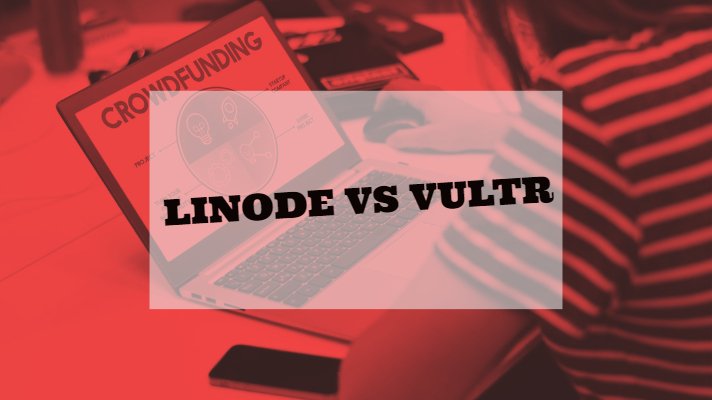If you are in a business that is expected to experience massive traffic regarding its growth, you would need to check out the options available for you in terms of VPS Hosting option. In fact, a VPS solution offers you a high degree of flexibility and customization options for your requirements. The high degree of customization offered by VPS service providers would be the best you would love to opt for if you are into E-Commerce genre of business. If you are looking for a reliable cloud hosting service provider, check out our comparison for Linode vs Vultr.
Also Read: Digital Ocean vs Vultr Cloud Services
Linode vs Vultr – A Comparative Analysis
Well, two popular VPS services that we have been finding promising enough include Vultr and Linode. How do these two compare against each other? We will make a comparative analysis based on a few key parameters.
The Performance
One of the essential elements that one needs to pay attention to while searching for a capable VPS service includes the network performance that it would offer you. Of course, the speed would be invariably dependent upon some additional parameters – the transit providers, peering, the network capacity is a few of the factors that would influence it.
The comparisons based on the Cachefly tool would provide you with insights into the performance offered by either of these providers. Vultr delivers you around 10GbE performance, while Linode can provide you with up to 1 GbE. Regarding servers and data centers, both of them offer quality service and availability. If you are in Asia, go with the data centers located in Singapore and Japan, while Europe and the US – servers in Amsterdam, Frankfurt, Fremont, Los Angeles would be the best options.
Backup Options
Backup should be the most critical aspect when you are looking for the options available for VPS hosting. Linode offers you four backup slots for each of the nodes. It rotationally executes three of these slots. You can choose between a daily backup, a weekly backup, and a fortnightly backup. You can make use of full restore functionality from the backups.
The automatic backup on Linode is chargeable at 25 percent of your plan charges. However, if you are going with the manual snapshots, you would use it for free.
Vultr lets you take the snapshots manually. If you are opting for the automatic backup option, you will be charged at 20 percent extra charge depending upon your plan charges.
Migration and Scaling
Linode offers you seamless migration and scaling functionality. You should be able to migrate your data within a few clicks. If you are relocating within the same data center region, it should be done within a few minutes. On the other hand, migration to a different datacentre will need you to submit a ticket, resize your VPS and booting up.
The Linode Clone feature should be one of the best options. As the name suggests, you would be able to clone the configuration profiles and the disk images to another Linode under your account. Vultr has a few limitations when it comes to scaling and migrations. You can migrate only to higher plans. For migrating, you are expected to create snapshots and then restore them.
Operating Systems
If you are Linux and prefer Linux for your VPS solutions – Linode should be the ideal option for you. It works with a host of possibilities including Centos, Ubuntu, Arch, Debian, Fedora, openSUSE, and Slackware. You also have access to the 32-bit options, but we would not recommend them.
Vultr offers you an advantage over Linode when it comes to the choice of operating systems. You can also make use of either 32 bit or 64 bit operating systems as per your preferences. The VPS is supported on Ubuntu, CentOS, Debian, and FreeBSD. You may opt for Windows 2012 R2 at an extra charge. One of the most differentiating features that you would love with includes the option for Custom image. You can upload any of the ISO images or even install cracked ISO images as well.
A Comparison Chart between the two Services: Linode vs Vultr
For a better understanding with a side by side feature comparison, here is a tabulated comparison chart that may aid us in checking out the features from close quarters, based on our various test cases –
| Features/ particulars | Vultr
|
Linode |
| Site speed | Load speed 1.8 sec | Load Speed 1.2 sec |
| Operating systems supported | Windows and Linux | Linux |
| Platforms supported | Cloud | Cloud and VPS |
| Support Channels available | Email, helpdesk, Live chat and 24 x 7 availability | Email and helpdesk
|
| Custom ISO support | Yes | No |
| ISOs supported | Ubuntu; CentOS; Debian; FreeBSD; Windows Server 2012 R2 | Arch; CentOS; Debian; Fedora; Gentoo; openSUSE; Slackware; Ubuntu |
| Server Locations | London; Frankfurt; Paris; Amsterdam; Seattle; Silicon Valley; Los Angeles; Chicago; New Jersey; Dallas; Atlanta; Miami; Tokyo; Sydney | London; Frankfurt; Fremont; Newark; Atlanta; Dallas; Tokyo; Singapore |
| Virtualisation used | KVM | KVM and Xen |
The Pros And Cons: Linode vs Vultr
The best way to understand the differences between the two competing tools is to check out the positive and negative aspects that either of them come with. This can help you make an educated decision depending exactly on what you are looking forward to in your search for the best VPS service.
Linode – The Pros
- Running a recovery ISO would be one of the most straightforward options with Linode. You should be able to run the diagnostics through a few simple steps.
- They provide the best in class support channels. The tickets are responded to within a few minutes.
- It provides excellent performance regarding speed.
- You have access to comprehensive API support. You can access your nodes, node-balancers, stack scripts, DNS, and accounts with ease.
- Linode provides your SDKs in multiple languages. Some of the supported options include Python, Perl, PHP, Ruby, Java, and Node.js.
Vultr – The Pros
- It offers you an excellent consistency. Regarding CPU performance and benchmarks, it should be the best you can opt for.
- The coverage offered by Vultr has been one of the excellent and broader in comparison to the other VPS solutions. The most extensive numbers of data centers in itself should be a proof to indicate the performance offered by the service provider.
- Vultr supports custom ISO installation. You can upload any of your favorite custom ISO and get started.
- It supports Bitcoin payment option. This can be one of the best choices if you are worried about using your net banking or credit/debit cards.
- You have access to daily automatic backups.
Linode – The Cons
- A little to complex to work with. If you are a newbie, you may find it a little difficult to understand and master. The functionality needs a steeper learning curve.
- Migrating is one of the huge issues compared to Vultr. Obviously, the high-end technical knowledge needed for the functionalities is an issue in its own right.
- Migration needs raising a service ticket. No self-help option available
- No payment support available for PayPal or other alternative payment options.
Vultr – The Con
- Strangely enough, they do not provide a billing support on Sunday. So, do not wait for a Sunday to deploy your servers.
- The documentation for the service and the functionality available is not explained in clear detail. Documentation leaves a lot still desired.
- Support mechanism not up to the mark.
Which one should you opt for? Well, here is our overall experience with either of these two compelling players –
- An excellent disk performance – Vultr takes a lead over Linode
- Ease of System configuration – Both of them are equally placed and offer almost equivalent performance. They are good and equal if you are looking for mass deployment as well.
- Best in class Backup service – Linode takes the lead in every aspect.
We are indeed impressed with the ever growing performance of Vultr in the recent years. They have been adding more features while maintaining its affordable pricing structure. They do have the initial issues but have been resolving them at a good speed.
The Parting Thoughts
Well, Vultr is indeed the new bloke in the world of VPS solutions, but the efficiency that it has been showing up has indeed been commendable enough. The faster SSD and network speed performances are a couple of options we indeed loved with the service. In spite of being quite young in the realm, it has been competing effectively with the established players.
Linode can be the best option with an affordable pricing and considerably higher network speed. While its Clone feature works best towards your migration needs, the customized kernel can be an issue for some of us.
Analyse your exact needs and your expertise levels and choose the one that best meets your needs.